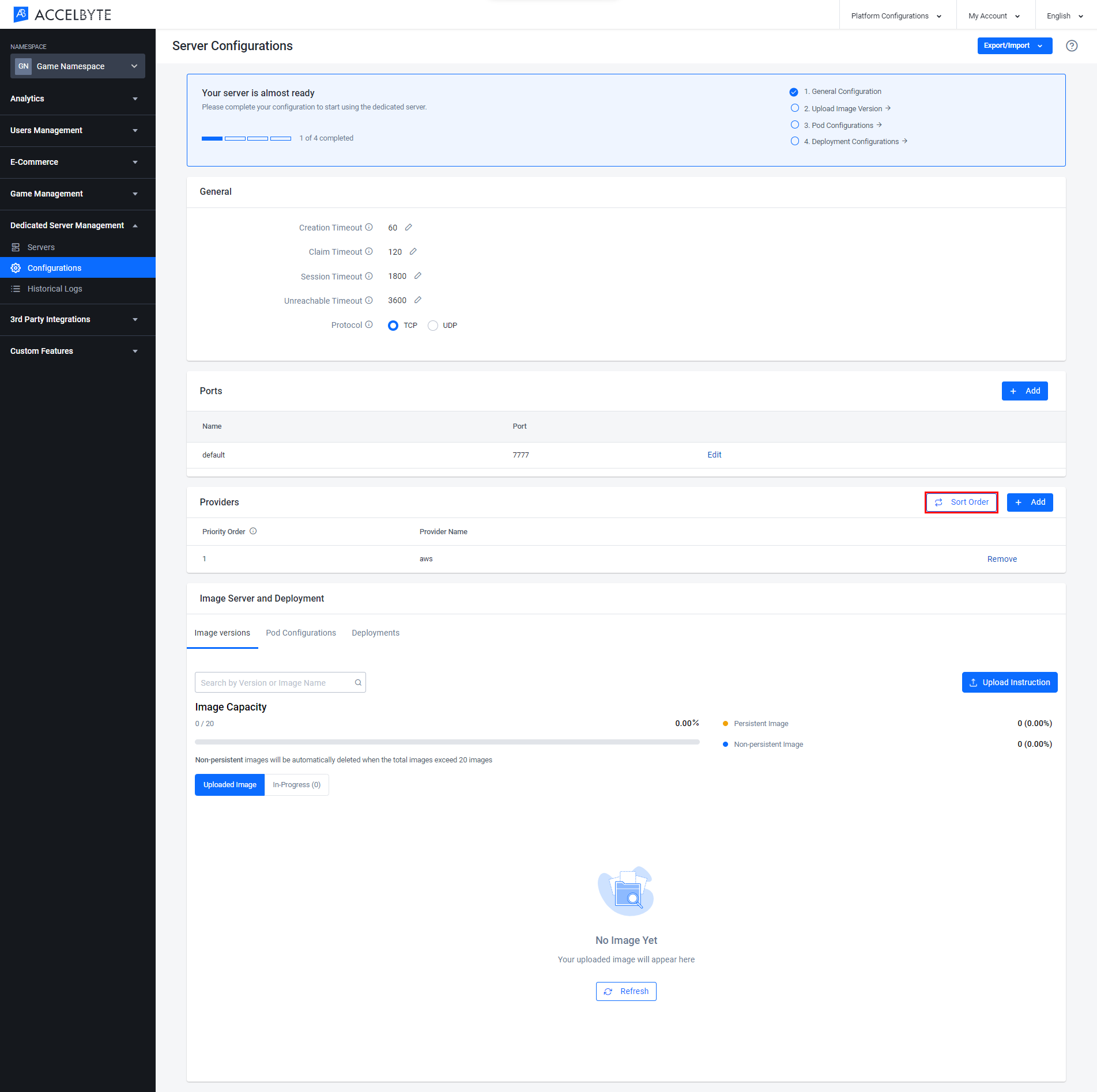Server Providers
Armada is able to utilize multiple bare metal providers as well as the cloud. For this to work, each provider you use must be given a priority value which can be changed at anytime from the Admin Portal. These priority values determine which servers Armada fills up first before moving to other providers.
Add New Providers
In the Admin Portal, scroll down to Dedicated Server Management and click on Configurations.
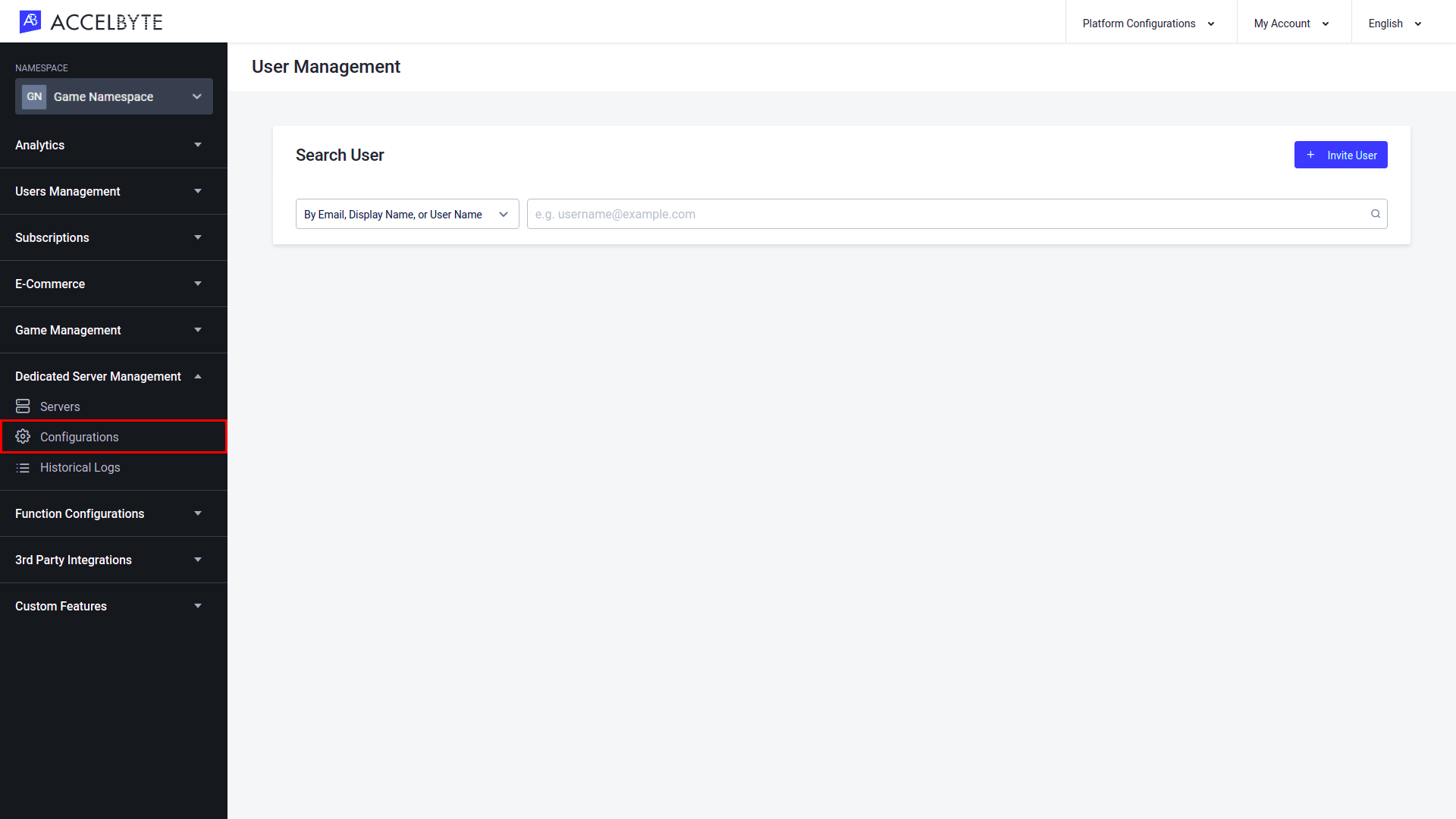
On the Configurations page, scroll down to the Providers section. Click Add button.
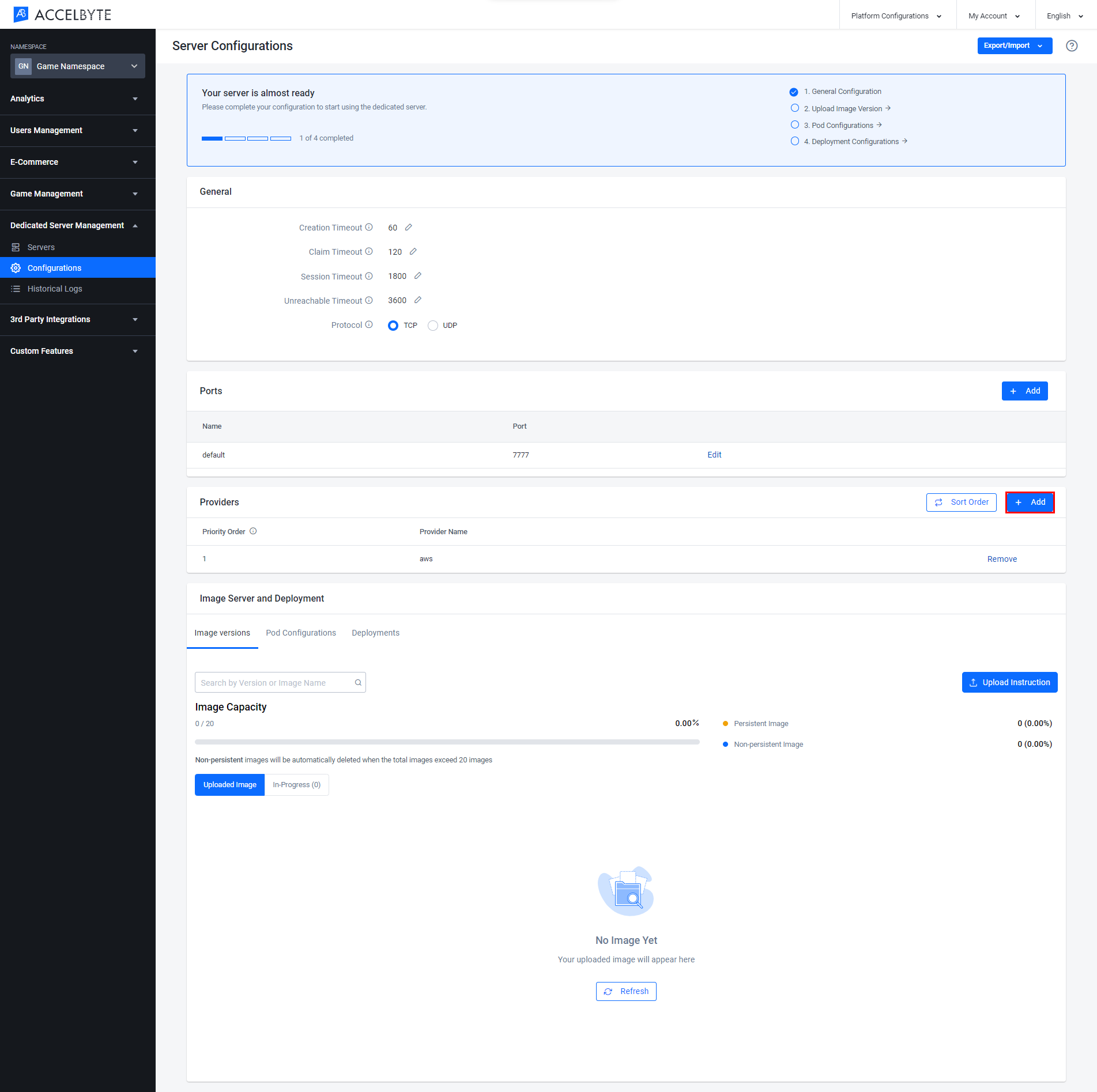
The Add Provider form appears. Select the provider name from the dropdown, then click Add.
tipIf you want to add a new provider to your environment, contact us for more information.
Set the Priority for Server Providers
In the Configurations page, scroll down to the Providers section.Priority is set in descending order, meaning that Armada will use the highest server first before moving down the priority list. Click Sort Order and click and drag providers to rearrange them. Click Save Order to save your changes.