Add Flexing Match Rules
Last updated on
On the Matchmaking Detail page, switch to the Match Attributes tab. In the Flexing Match Attributes section, click the Add Flexing Attribute button.
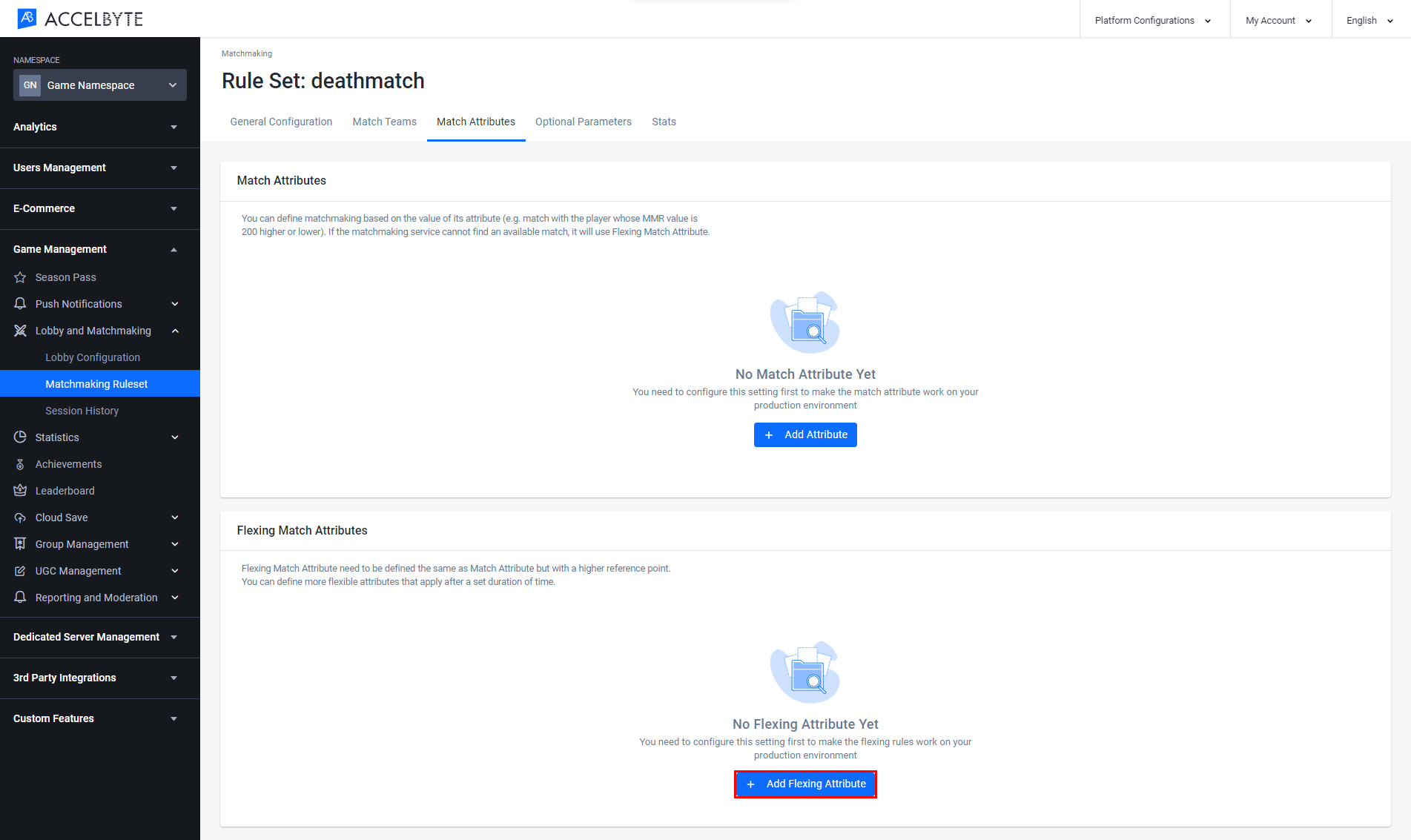
The Add Flexing Attribute form will appear. Fill in the required fields.
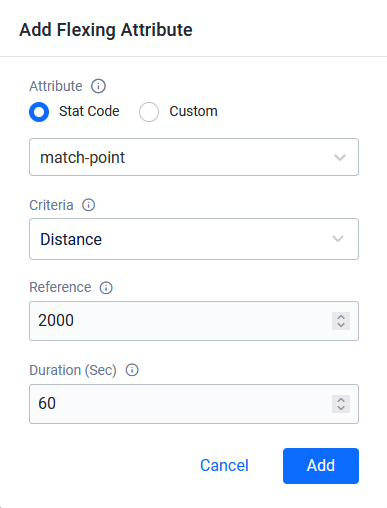
- Choose the player Attribute type. You can choose Stat Code if you've already created the related statistic configuration, or choose Custom if you want to use a custom attribute that doesn't have a Stat code. Input the Attribute. If you chose Stat Code above, then you can choose the pre-created stat code from the dropdown. If you chose Custom, enter the new attribute's name.
- Input the Criteria for matchmaking. Currently, the only supported value for criteria is Distance, which refers to the numerical difference between players' attributes.
- Input the Reference point or number used for the criteria. The reference for the flexing rule should be higher than the matching rule since it's used to broaden the search for matchmaking. For example, if the matching rule distance value is 1000, then the flexing rule should be 2000, so it can widen the search for available players.
- Input the Duration of time it will take for the flexing rules to take effect if no matches are found under the matching rules.
Once completed, click Add. The new flexing attribute will be added to the list.