Add Flexing Match Teams
After configuring your Match Team, you can add a Flexing Match Team rule to prevent players from timing out when not enough players are available for a standard Match Team. In Flexing Match Team, you can define the rules and player numbers that apply after a set duration of time.
In the Admin Portal, go to the Matchmaking Ruleset page. Choose the Game Mode you wish to manage. In the Action column, click the More Options (...) button and select View.
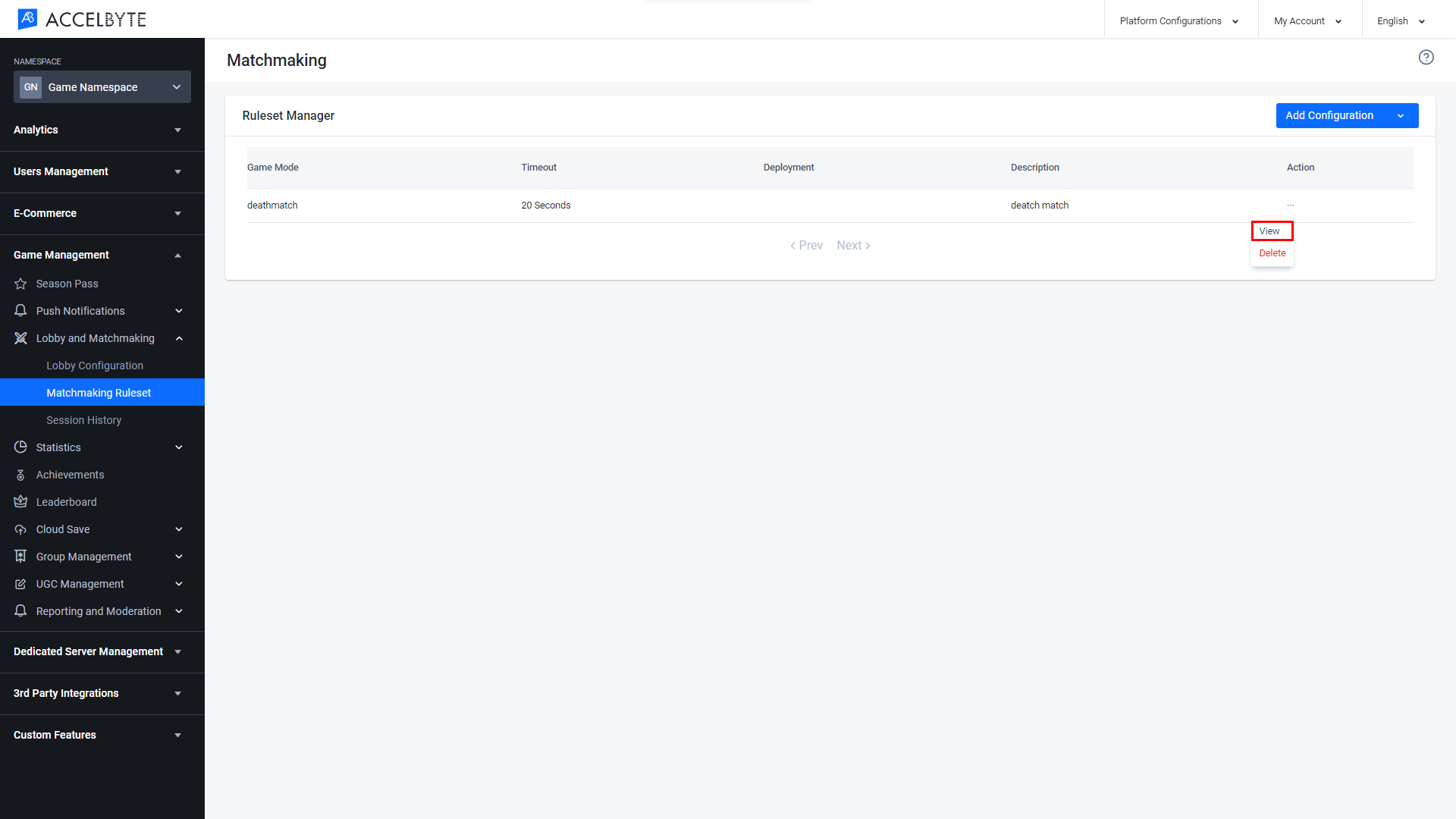
In the Matchmaking Configuration page, open the Match Teams tab. Scroll down to the Flexing Match Teams section and click the Add Flexing Team button.
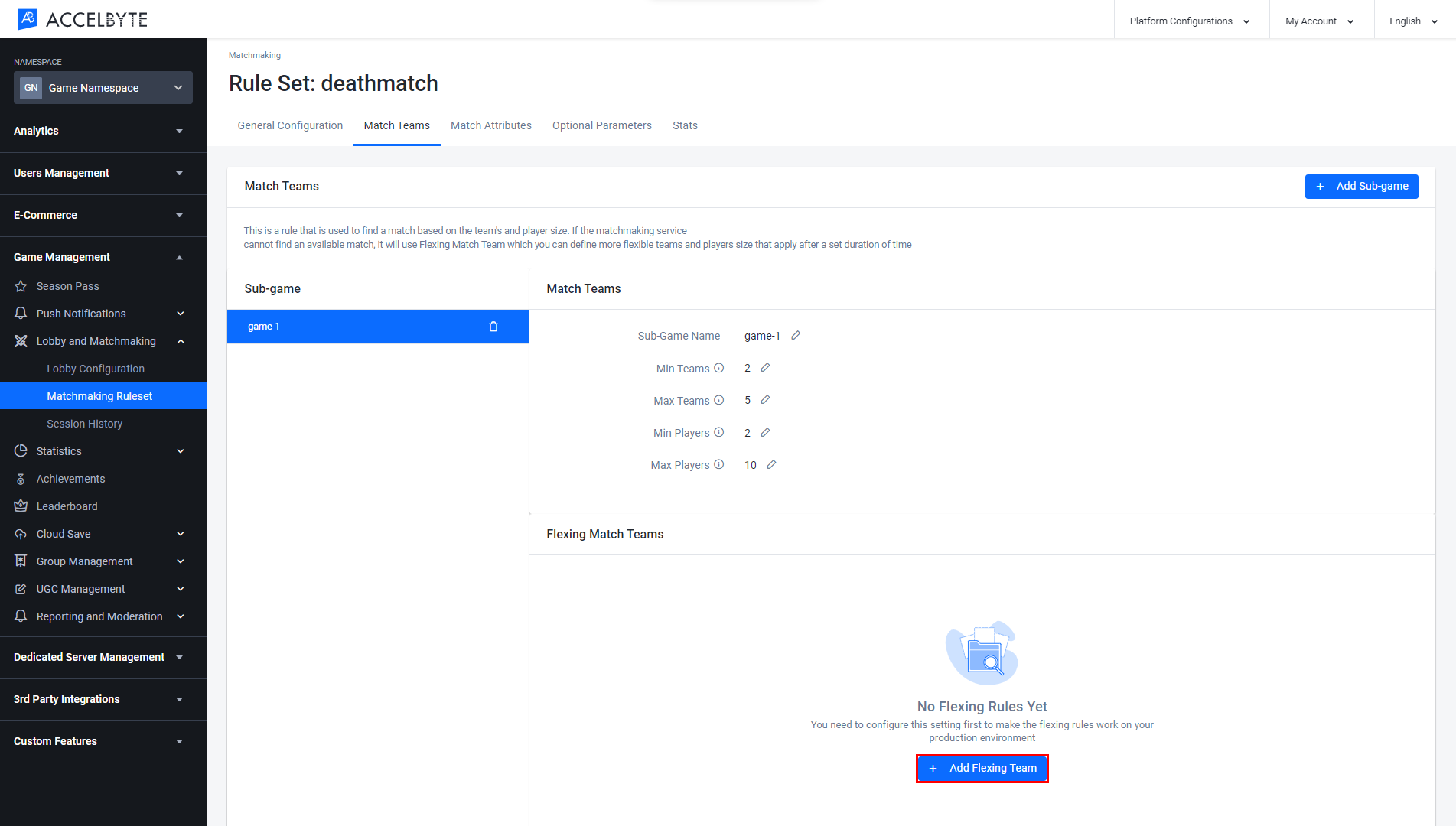
The Add Flexing Match Team Rule form will appear. Fill in the required fields:
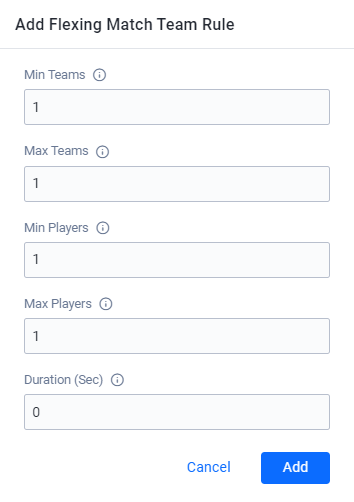
- Input the minimum number of teams required for a match into the Min Teams field.
- Input the maximum number of teams allowed in a match into the Max Teams field.
- Input the minimum number of players required to form a party into the Min Players field.
- Input the maximum number of players allowed in a party into the Max Players field.
- Input the duration (in seconds) for the Flexing Team Rule to take effect into the Duration (Sec) field.
Once completed, click the Add button and the Flexing Match Team will be added to the list.