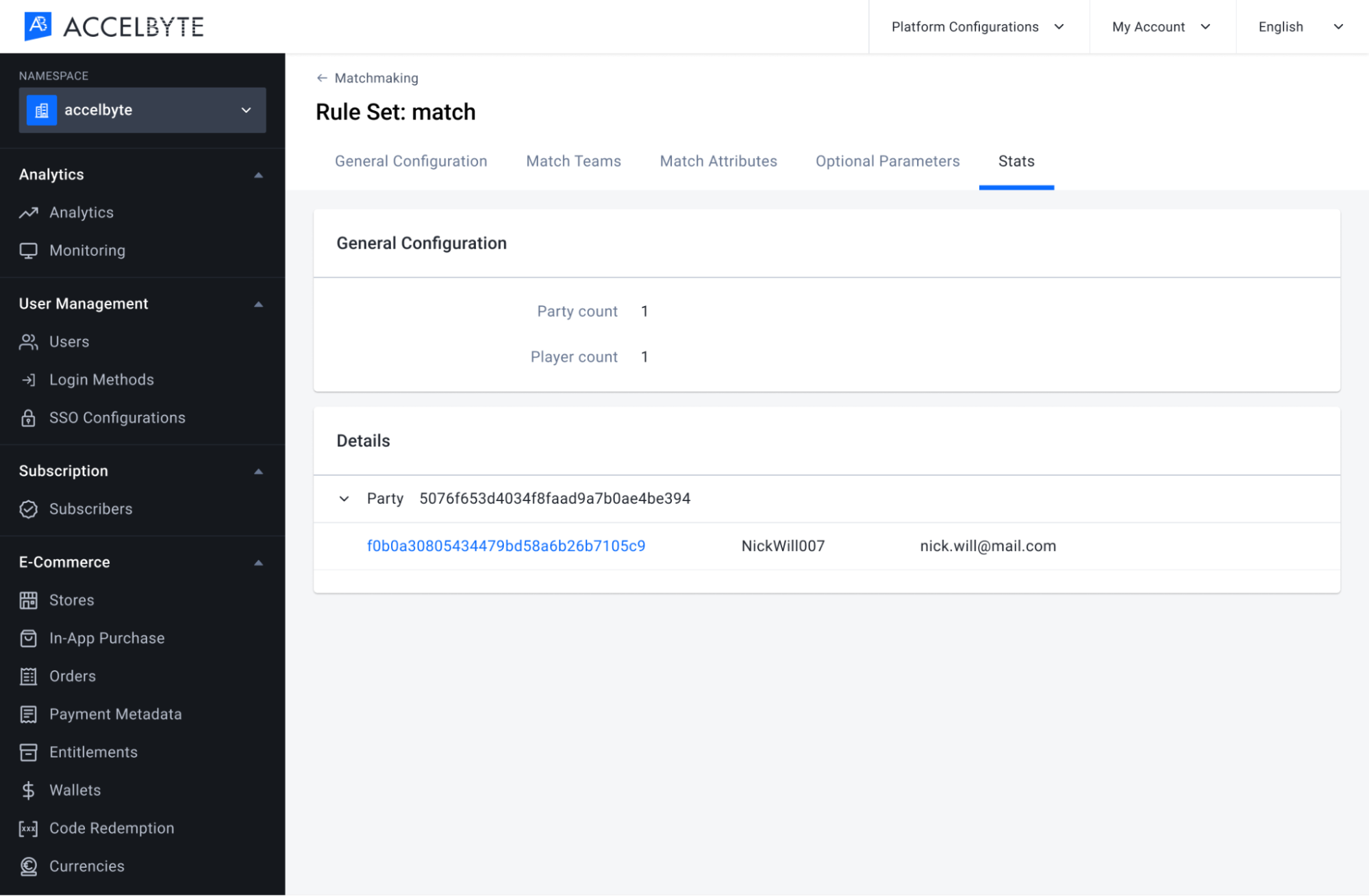Matchmaking Statistics
From this panel you can see all the detailed information about matchmaking. This is real-time data, so you need to let the player start matchmaking, and then you can see the details of information on the panel.
In the matchmaking detail page, find the Stats tab section and click the Stats tab button to go to the matchmaking stats. Here you can see by default all the panel of the matchmaking statistics is something like this If no one player has been in a match through your game.
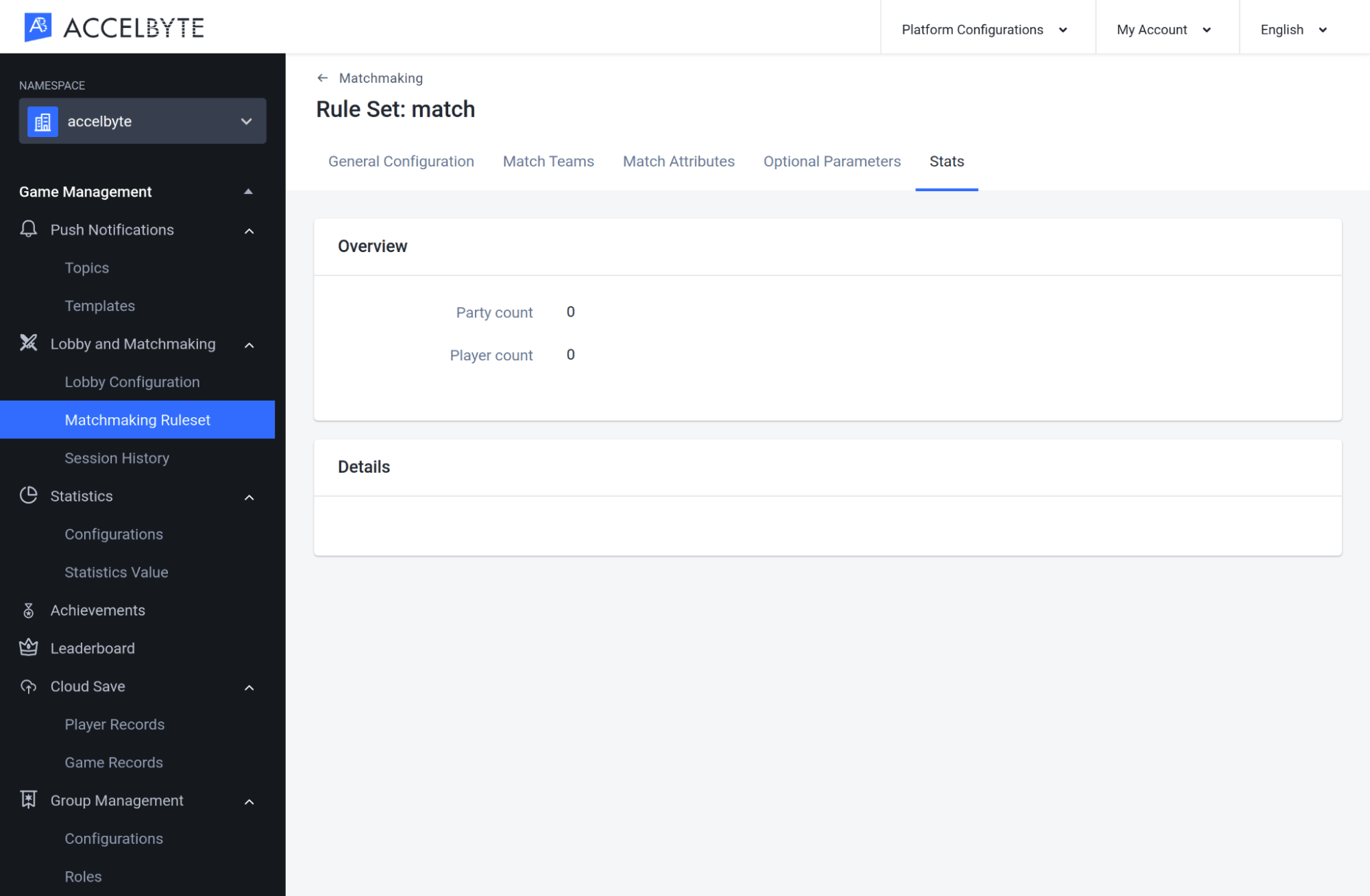
Now if you can see it here. There is some information about the party information, such as party ID, user ID, and some user info. You can click the user id to see the detailed information about the player. This matchmaking statistics only happens when the party starts the matchmaking and the current situation is in a queue of matchmaking. If matchmaking is found, then the matchmaking stats or the counter data here will disappear.