Add Optional Parameters
You can add optional parameters to your matchmaking rules by first defining the parameters you want, such as Region or Player Level, and then define whether players should be matched when all of the chosen parameters match, when any of them match, or when none of them match. To add optional parameters to your Matchmaking Rules, follow the steps below.
On the Matchmaking Ruleset page of the Admin Portal, scroll down to the Optional Parameters section at the bottom of the page and click Add Optional Parameter.
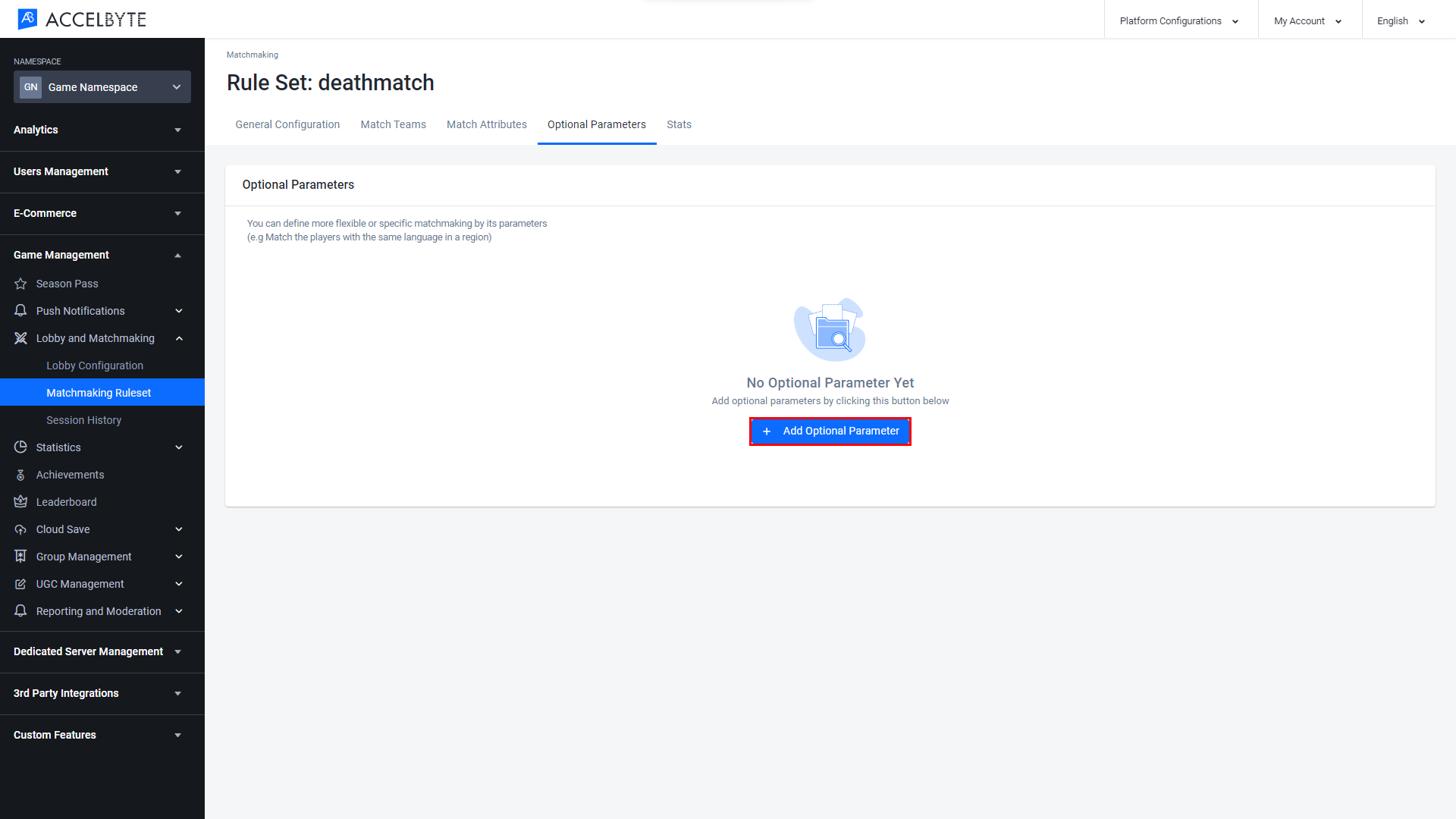
The Add Optional Parameters form will appear. Fill it in with the required information.
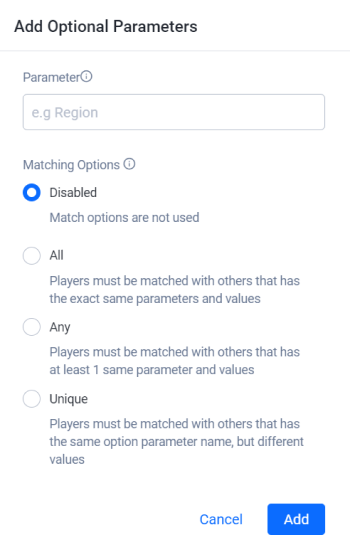
- Input the desired parameter in the Parameter field. This can be Region, Language, Player Level, or anything else.
- Select the desired Matching Option from the choices below:
- Select Disabled if you want to turn off optional parameters.
- Select All if you want players to be matched when all of the defined parameters match.
- Select Any if you want players to be matched when any single parameter is a match.
- Select Unique if you want players to be matched when none of the defined parameters match.
Once completed, click Add Parameter.
The parameter you created will appear in the Optional Parameters list in the Matching Rules panel at the bottom of the page.