Export a Matchmaking Configuration
Last updated on
Follow the steps below to export a Matchmaking Configuration from a game namespace.
In the Admin Portal, open the game namespace that contains the configuration you want to export. On the Matchmaking page, open the Add Configuration dropdown menu and select Export Configuration.
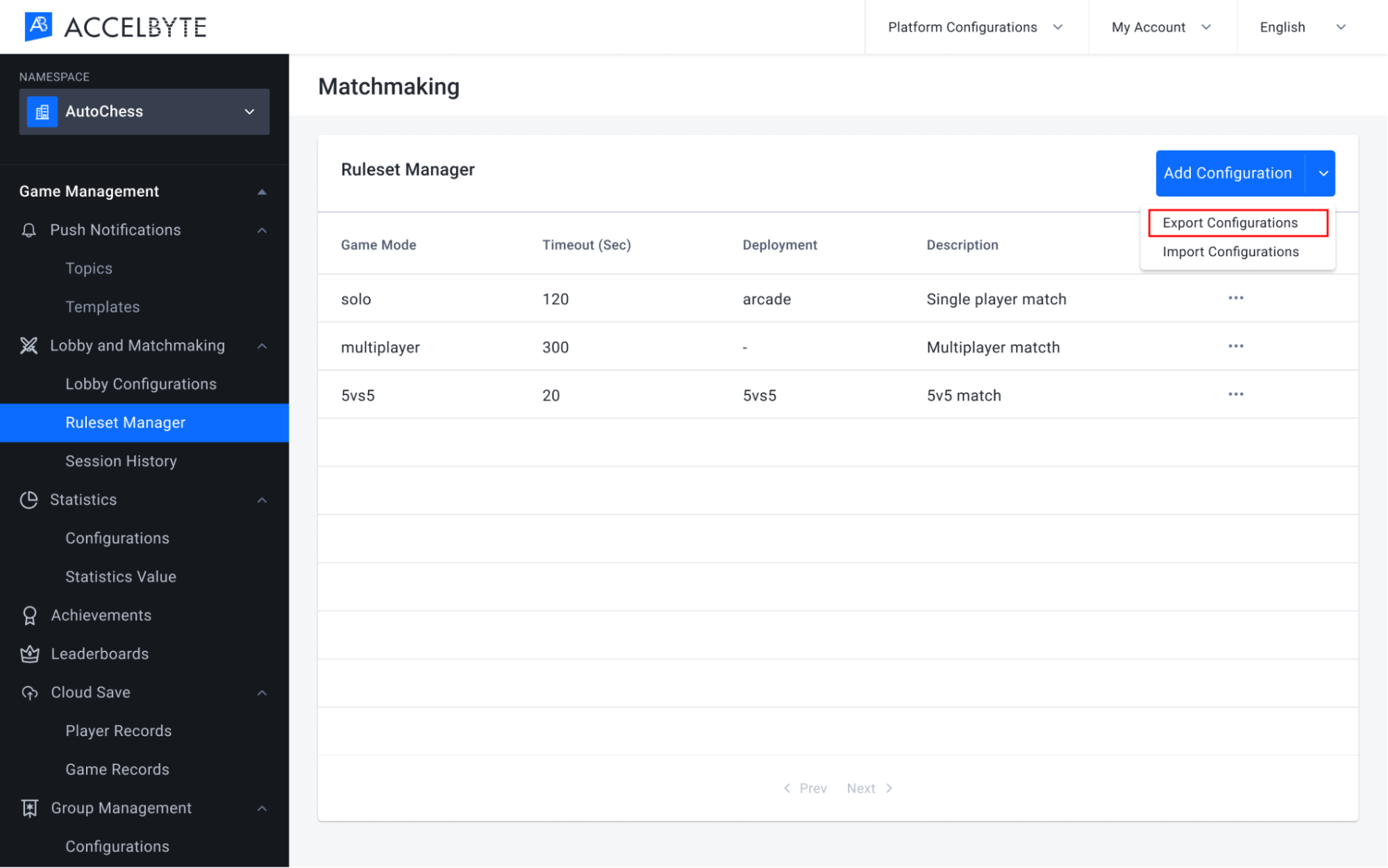
Your matchmaking configuration will be exported in a JSON file. Here is an example of the contents:
matchmaking_autochess_config.json[
{
"slug": "accelbyte:vs",
"ruleSet": {
"alliance": {
"minNumber": 2,
"maxNumber": 2,
"playerMinNumber": 1,
"playerMaxNumber": 3
},
"matchingRules": [
{
"attribute": "accel",
"criteria": "distance",
"reference": 1
}
],
"flexingRules": [],
"match_options": {
"options": null,
"type": ""
},
"sub_game_modes": null
},
"namespace": "autochess",
"gameMode": "vs",
"updatedAt": "2021-08-19T04:31:22Z",
"description": "1v1",
"findMatchTimeoutSeconds": 300,
"sessionQueueTimeoutSeconds": 30,
"joinable": true,
"socialMatchmaking": false,
"use_sub_gamemode": false,
"deployment": "default",
"max_delay_ms": 0
}
]
important
If you use our Dedicated Server Manager Armada, don't forget to also export your Dedicated Server Configuration. You will need both configurations if you want to use them in a different game namespace.