Send a Templated Notification
Last updated on
On the Template page of the Admin Portal, click the Send Template button.
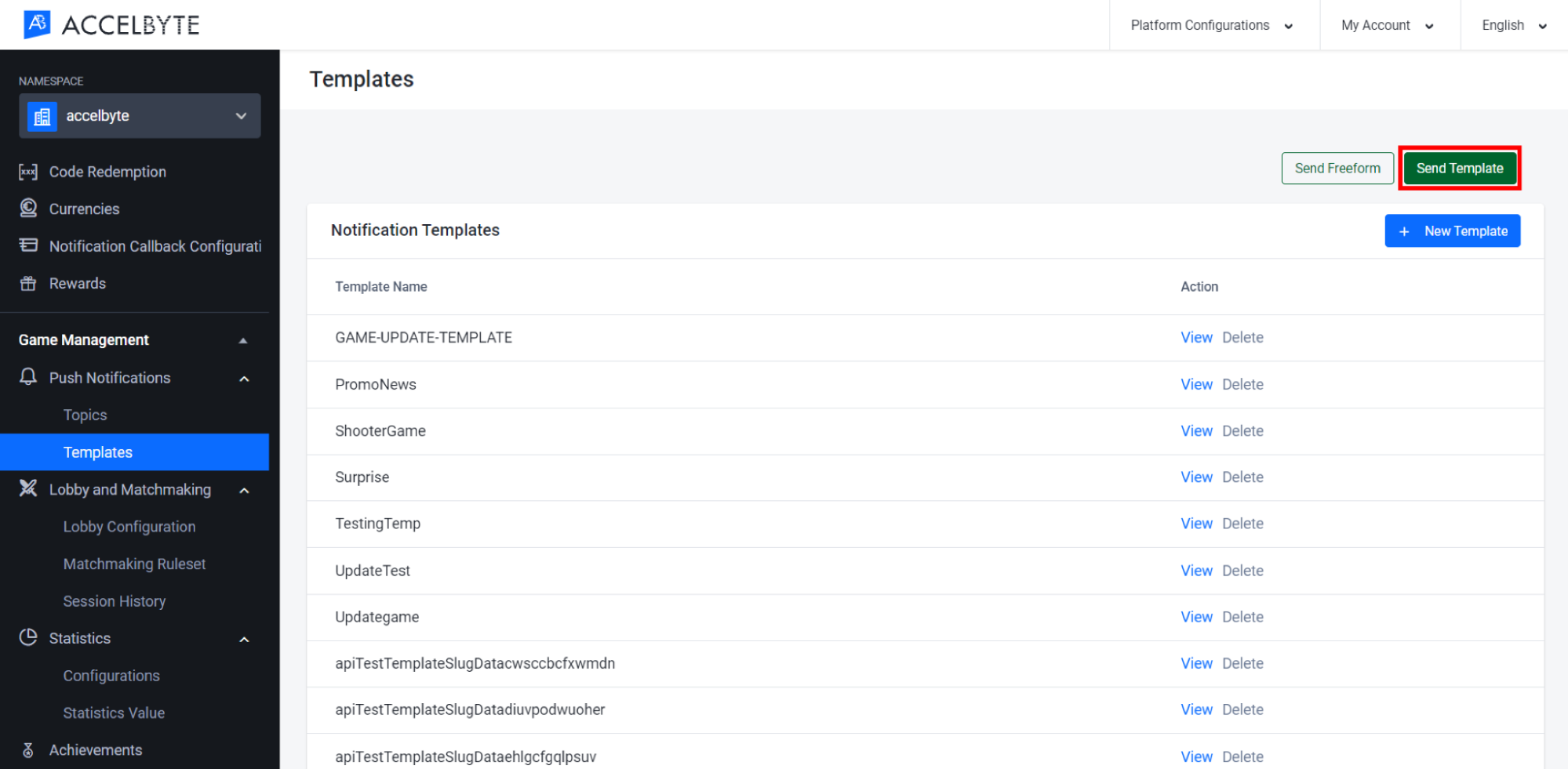
In the Send Template window, select which type of player you are going to send the notification to. If you select Single User, you need to input the player's User ID. If you select All User, the notification will be delivered to all players in the selected namespace.
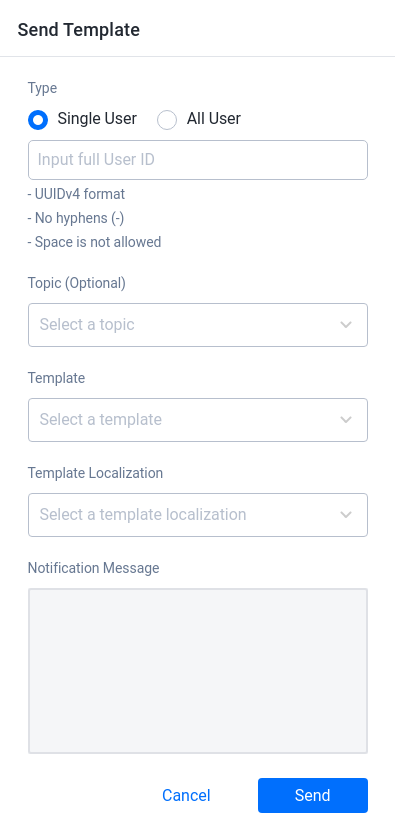
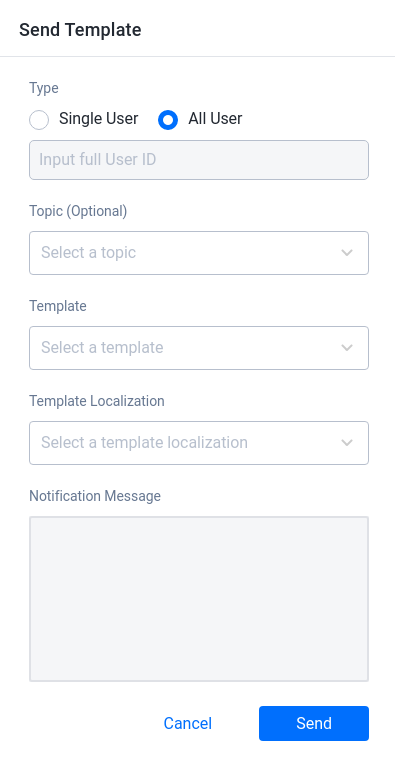
When you're done, click the Send button to send the notification or click the Cancel button to cancel the process.