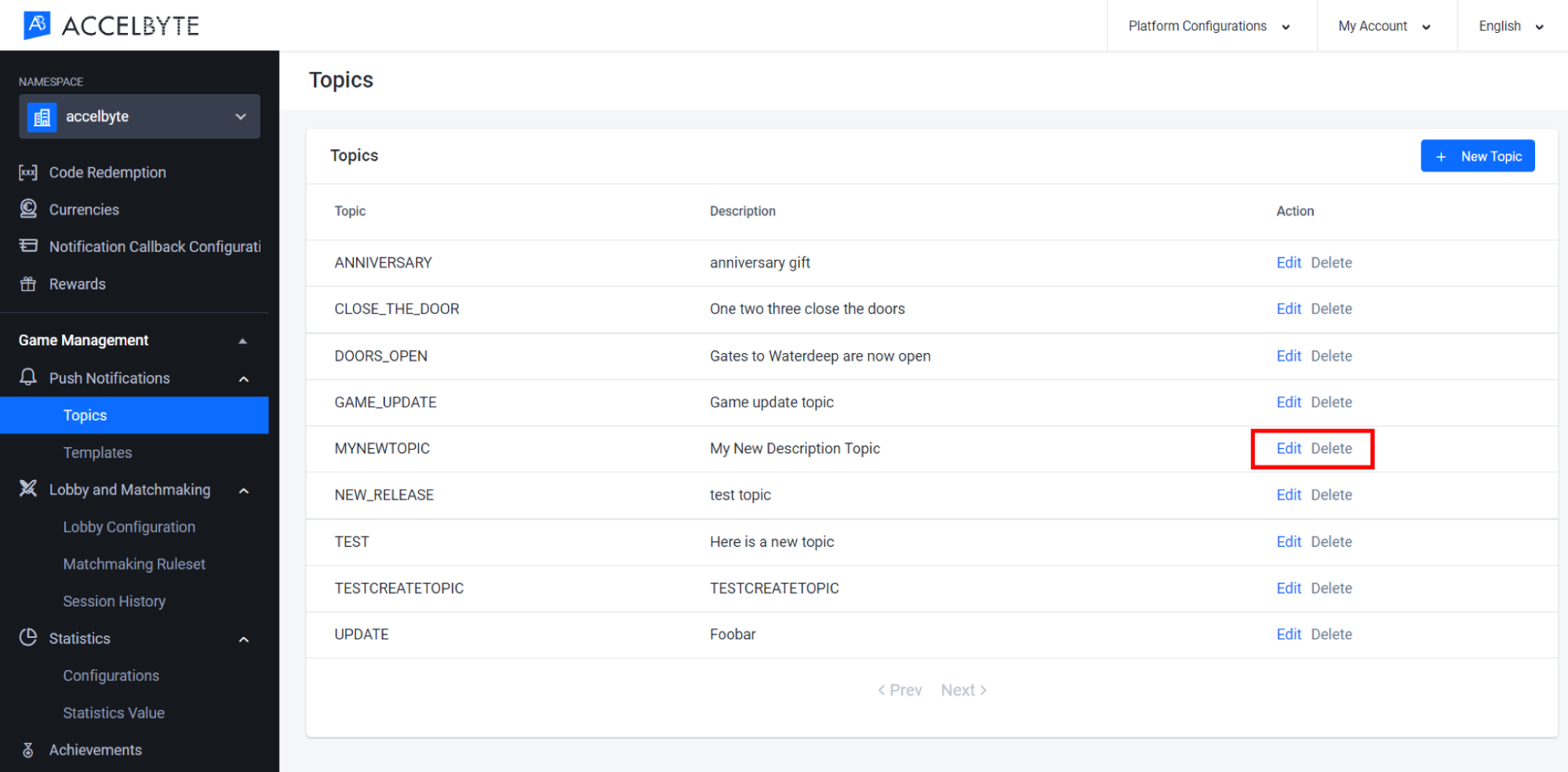Create a Notification Topic
Last updated on
To create or maintain notification topics in the Admin Portal, follow the steps below.
In the Game Management section of the Admin Portal, go to the Push Notifications section and click the Topics menu. Then click the New Topic button to add a new topic.
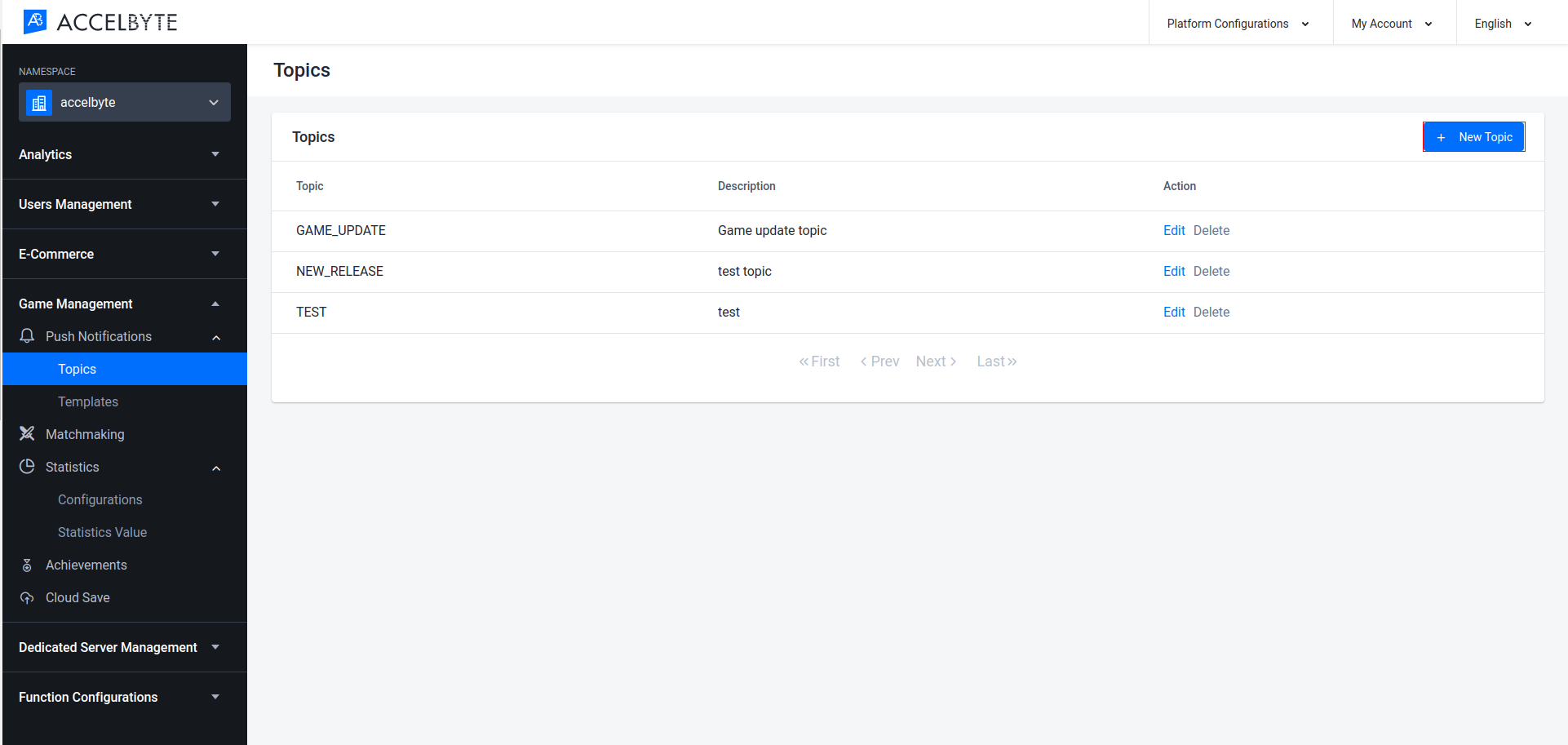
The Add New Topic form will appear. Fill in the required fields as seen below.
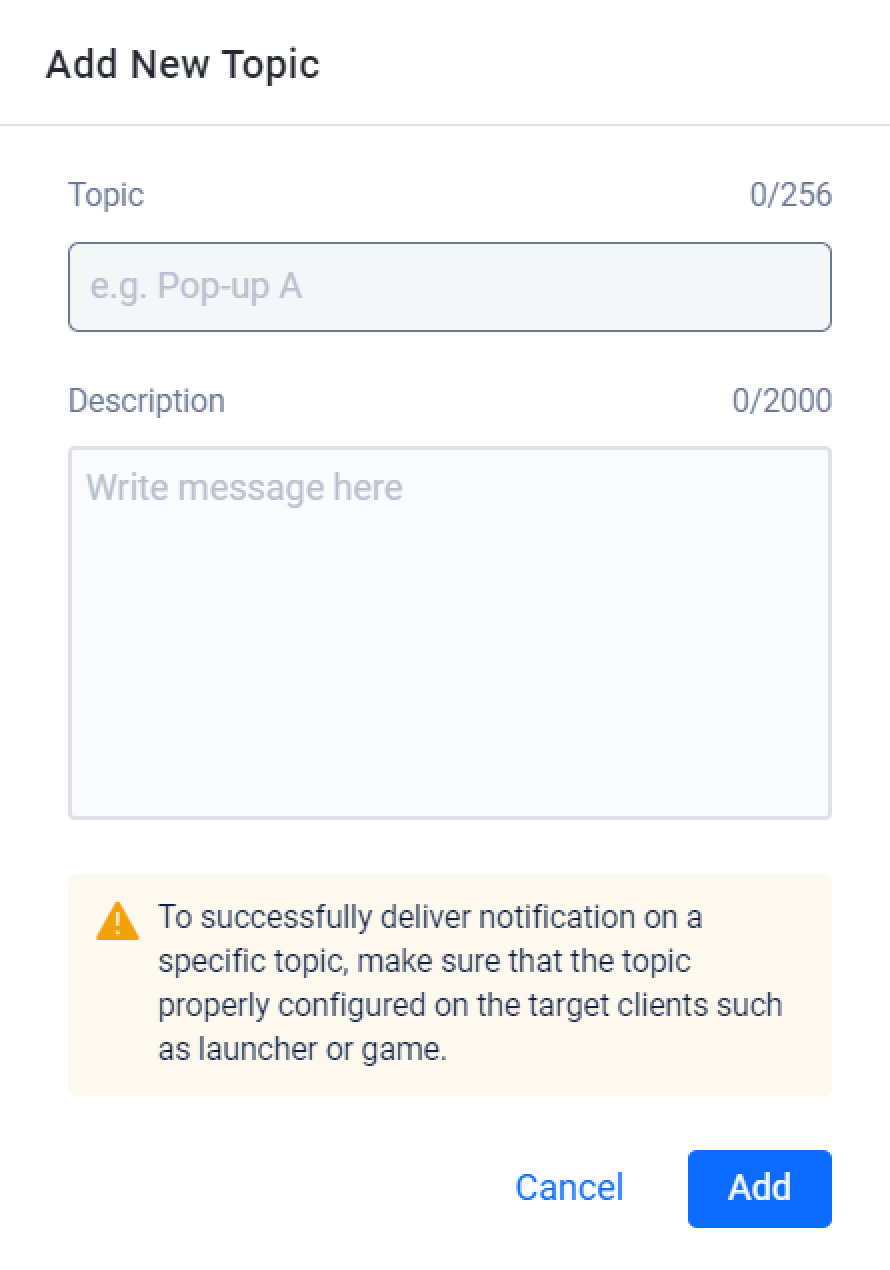
- Topic. The new topic that you wanted to set
- Description. The Description of the new topic that you're gonna create.
The newly created topic will be visible in the Notification Topics panel. You can view and edit the topic by clicking the Edit button or delete the topic by clicking the Delete button.