Send a Freeform Notification
By default, sending freeform notifications to individual players from the Admin Portal utilizes synchronous notification. This means that the targeted player must be online to retrieve the message. However, the broadcast feature does not require the player to be online as it sends the message to all players in a namespace, regardless of online status.
On the Template page of the Admin Portal, click the Send Freeform button.
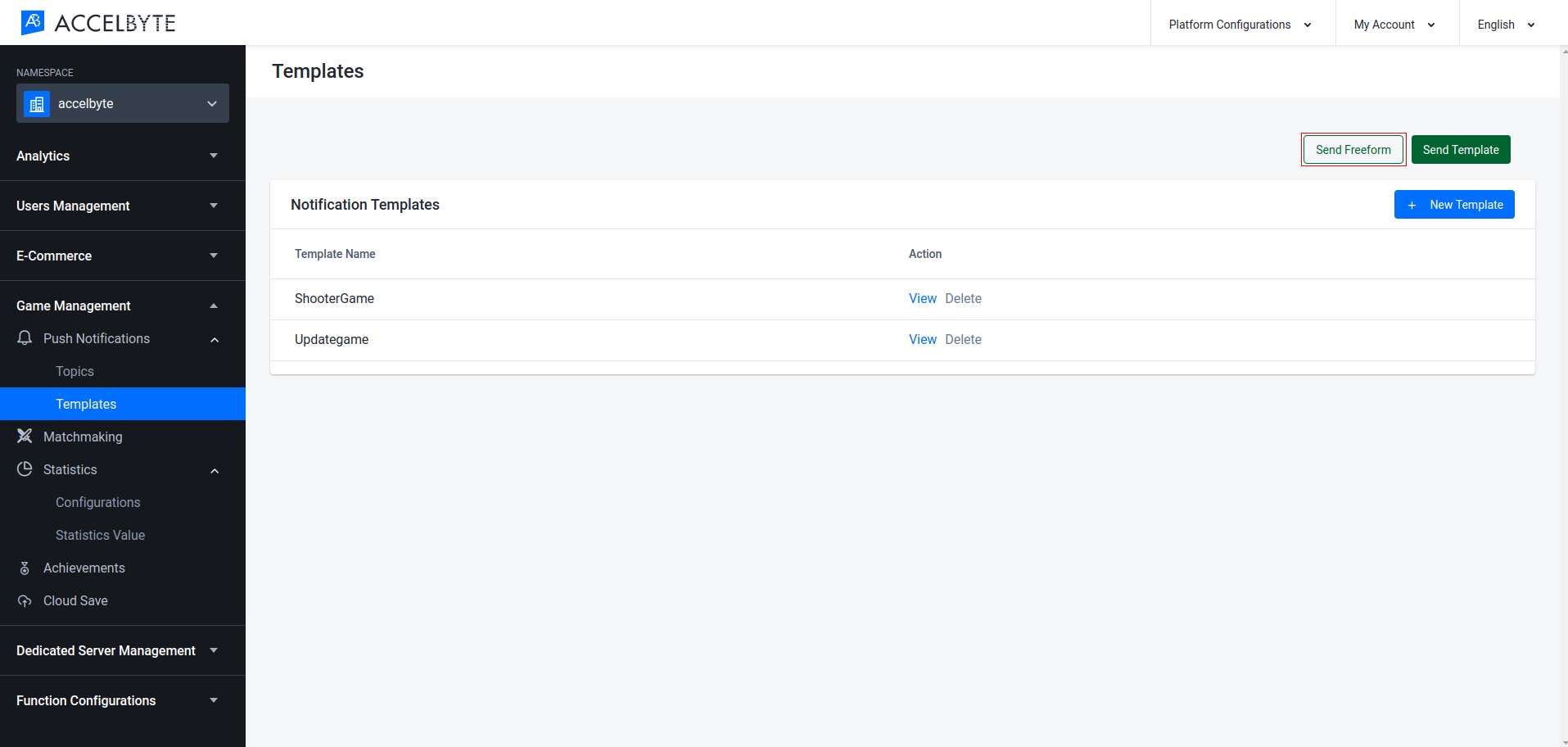
In the Send Freeform window, select which type of user you are going to send the template to. If you select Single User, you need to input the target player's User ID. If you select All User, the notification will be delivered to all players in the selected namespace.
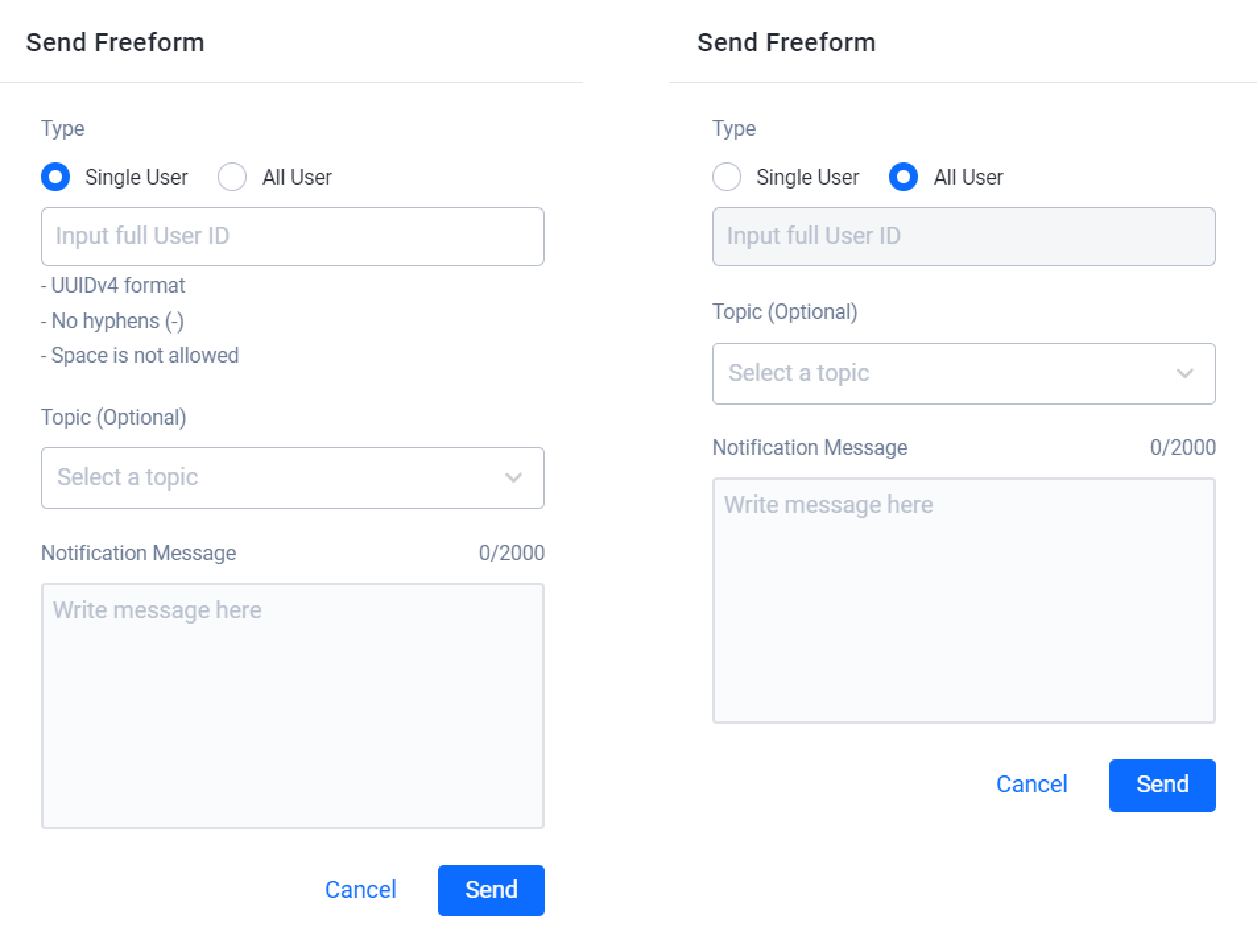
- Type Choose Single User or All User for sending a freeform notification. If you choose a single user, you need to input a specific user id from the player.
- Topic You can choose any topic if you want. Topic is the one that you created before from the topic panel. it depends on your game logic to handle the notification.
- Notification Message What message that you want to send to the player. It can be a new update message, new event message, banned user, and other stuff that depends on what your game logic is.
Once completed, click the Send button to send the notification template or click the Cancel button to cancel the process.