Create a Notification Template
Template notifications utilize an asynchronous method to send a notification to either a single-player or to all players. To send a templated notification, create a template by following the steps below.
On the Templates page of the Admin Portal, click the New Template button.
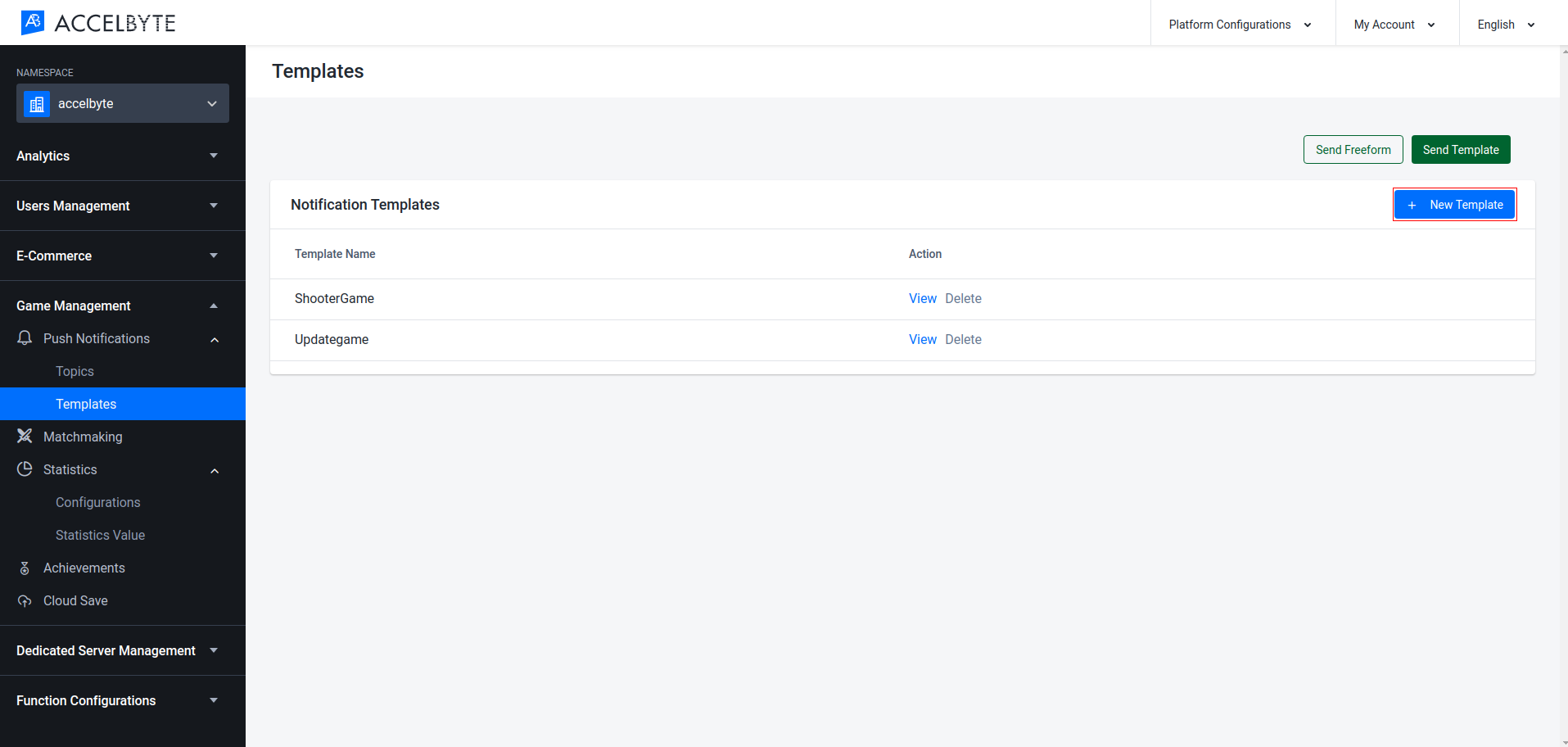
Fill in the Add New Template form with the required fields.
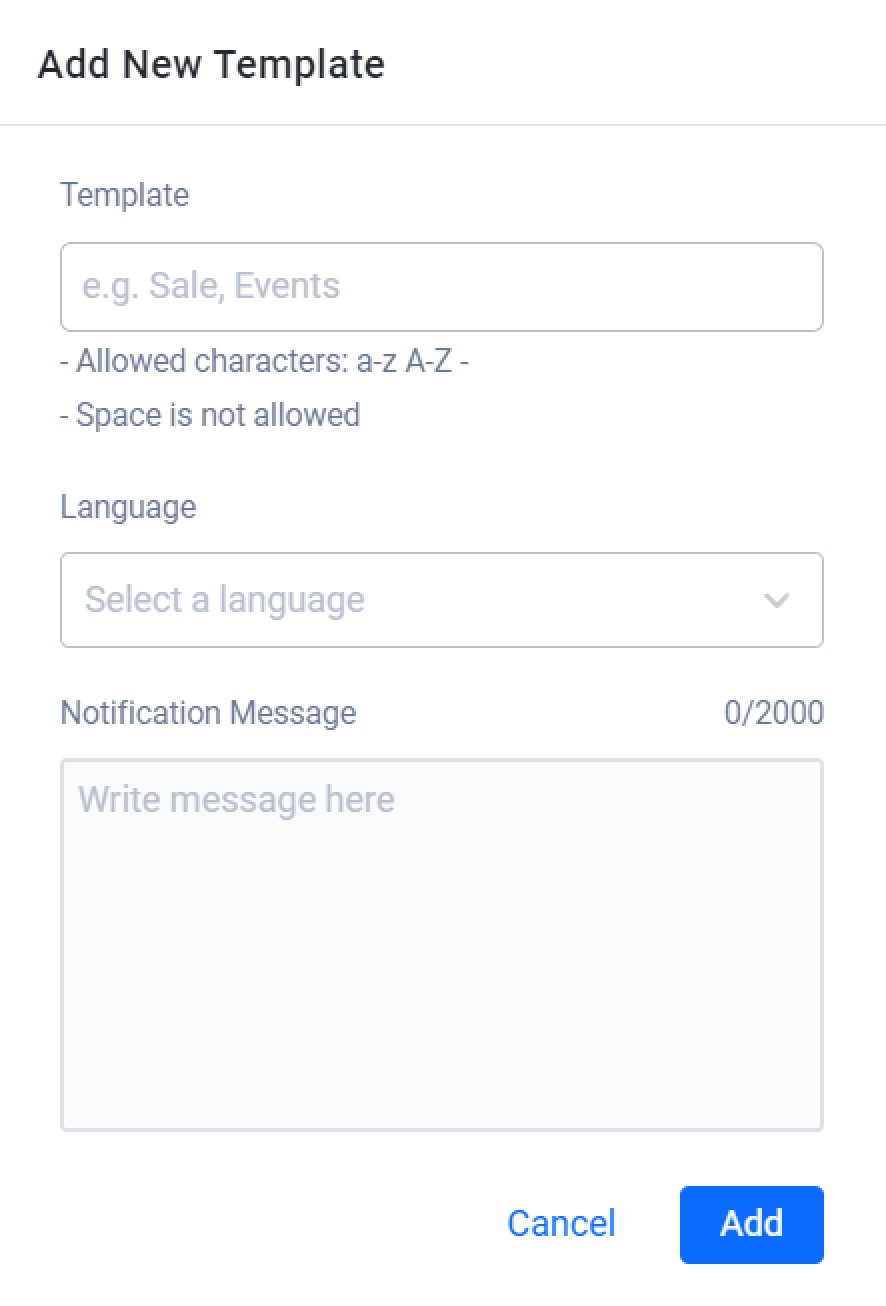
- Input the template's name in the Template field with the appropriate format.
- Select the template's Language from the dropdown menu.
- Input the Notification Message.
Click the Add button. The newly created template will appear on the Notification Templates page.
On the Templates page, you can choose your newly created template and click the View button to open the Template Localization page.
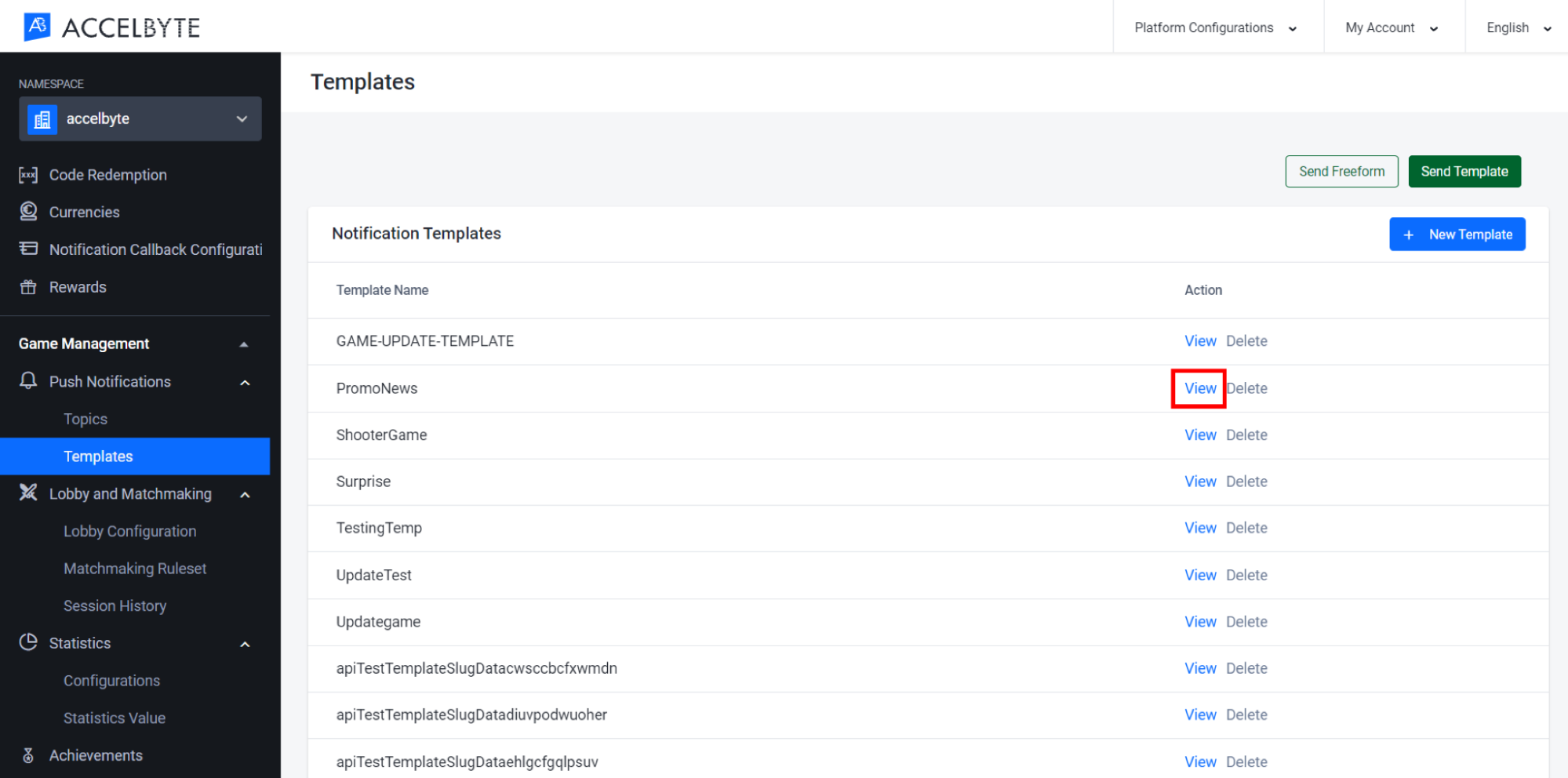
Here you can create a draft of the notification message before you publish it.
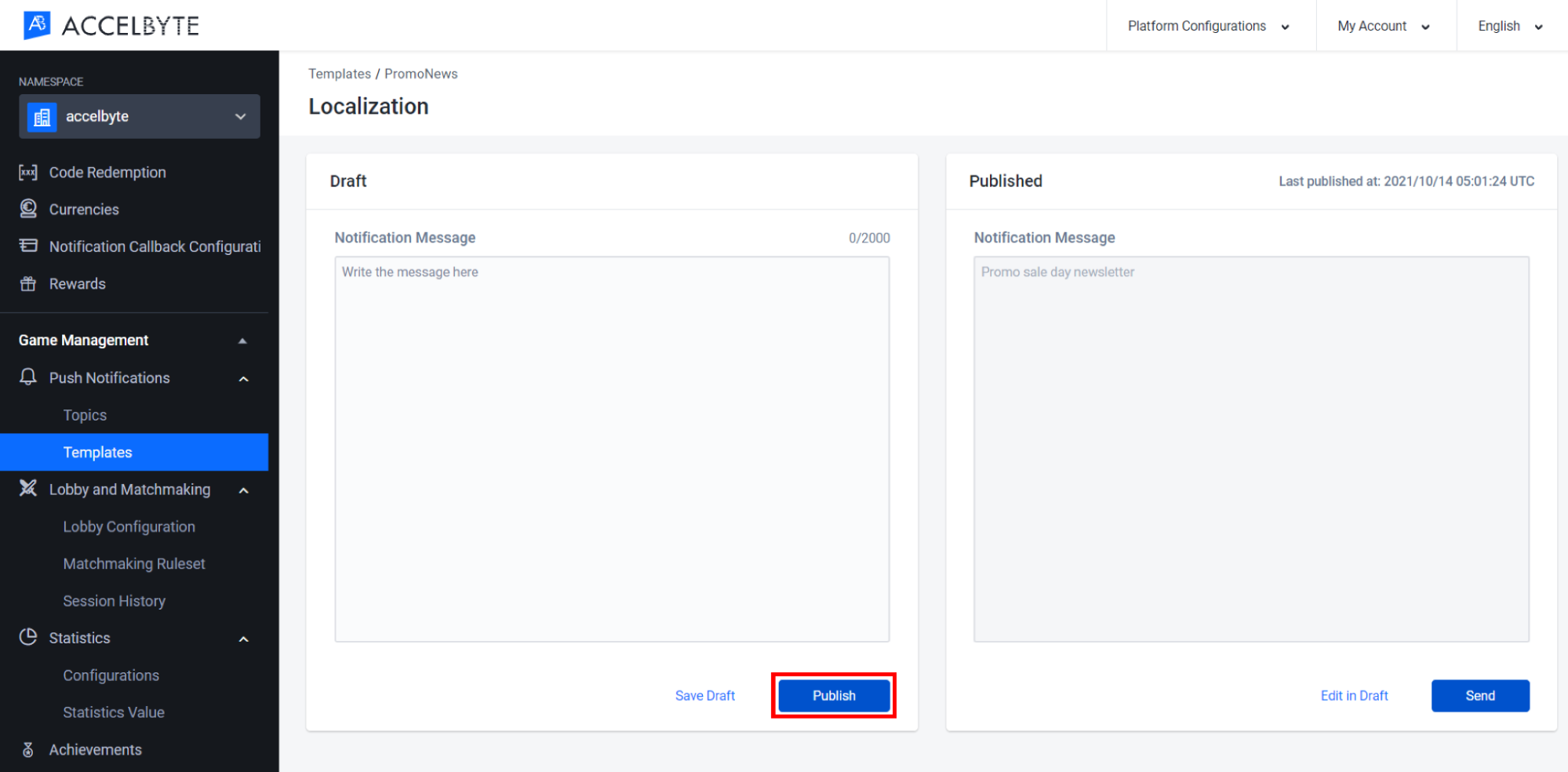
After you have created a template for your notification, you are ready to send templated notifications to players.