Create a New Group Role
Last updated on
On the Group Roles page in the Admin Portal, click the Add Role button.
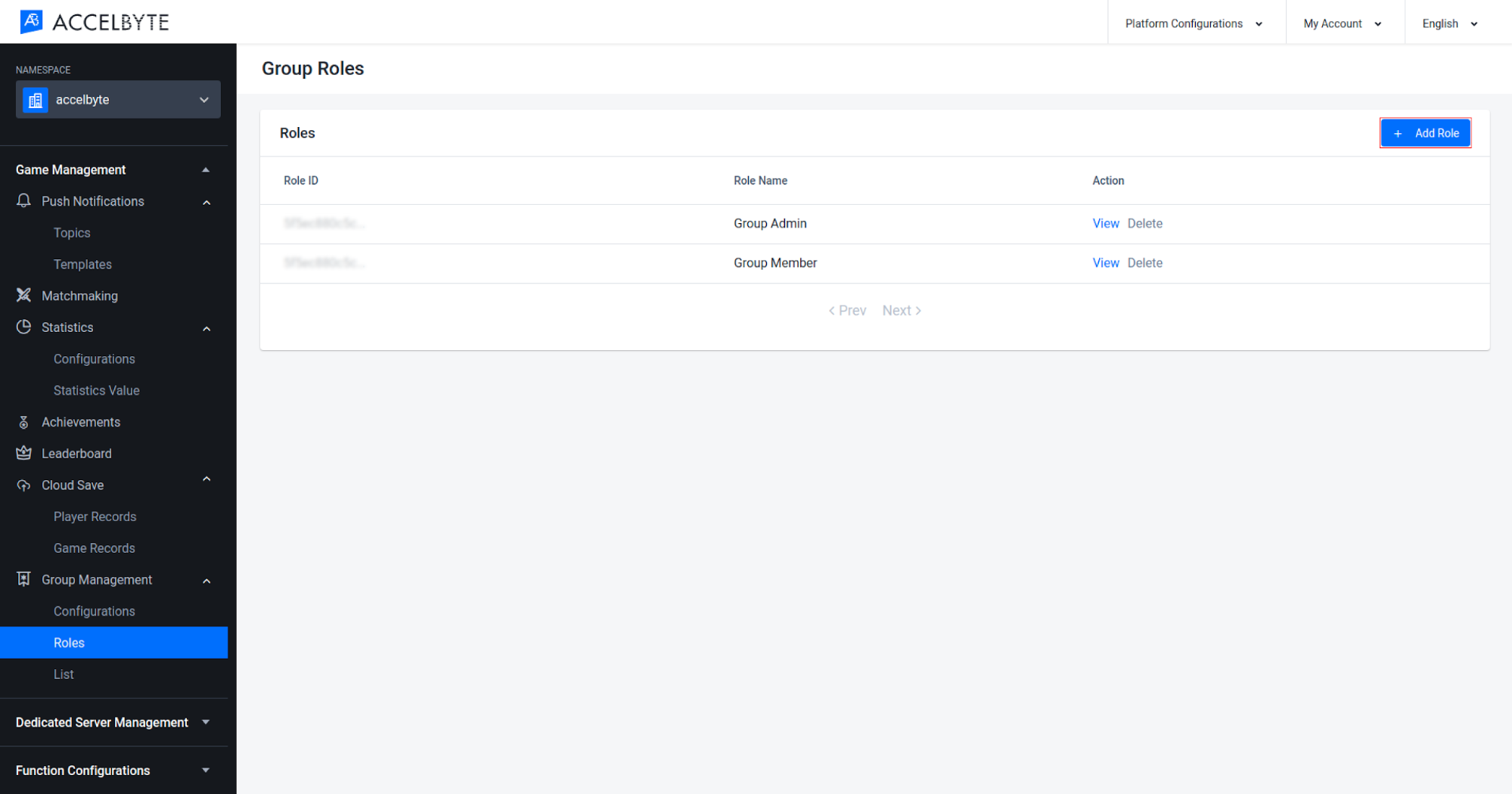
A pop-up window appears. Here, input the Role Name for your new role. Note that Role will appear when you add the Group Configuration later.
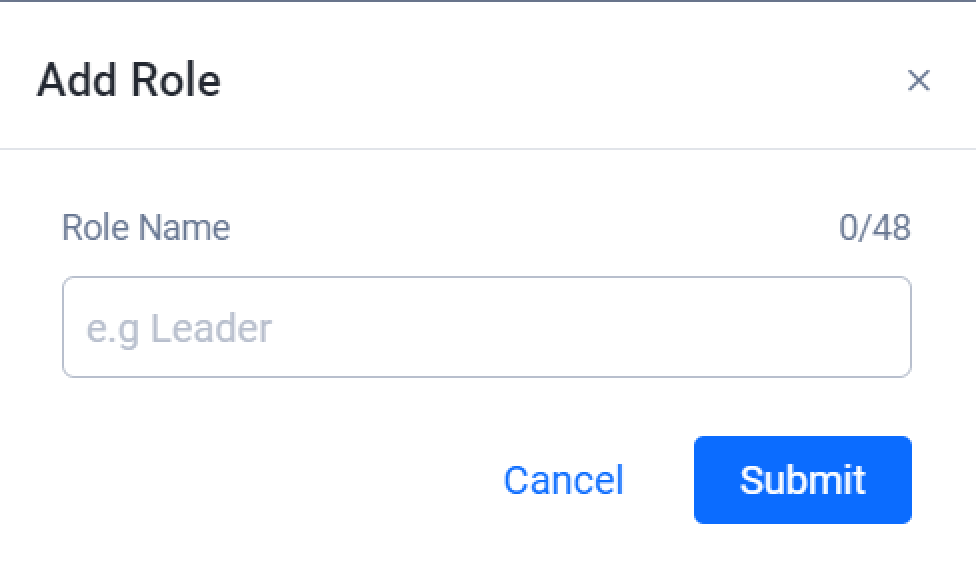
Once completed, click Submit.