Add Custom Attributes
Last updated on
You can add custom attributes or custom parameters to customize your group information based on your preferences.
In the Group Management dropdown of the Admin Portal, click the List menu.
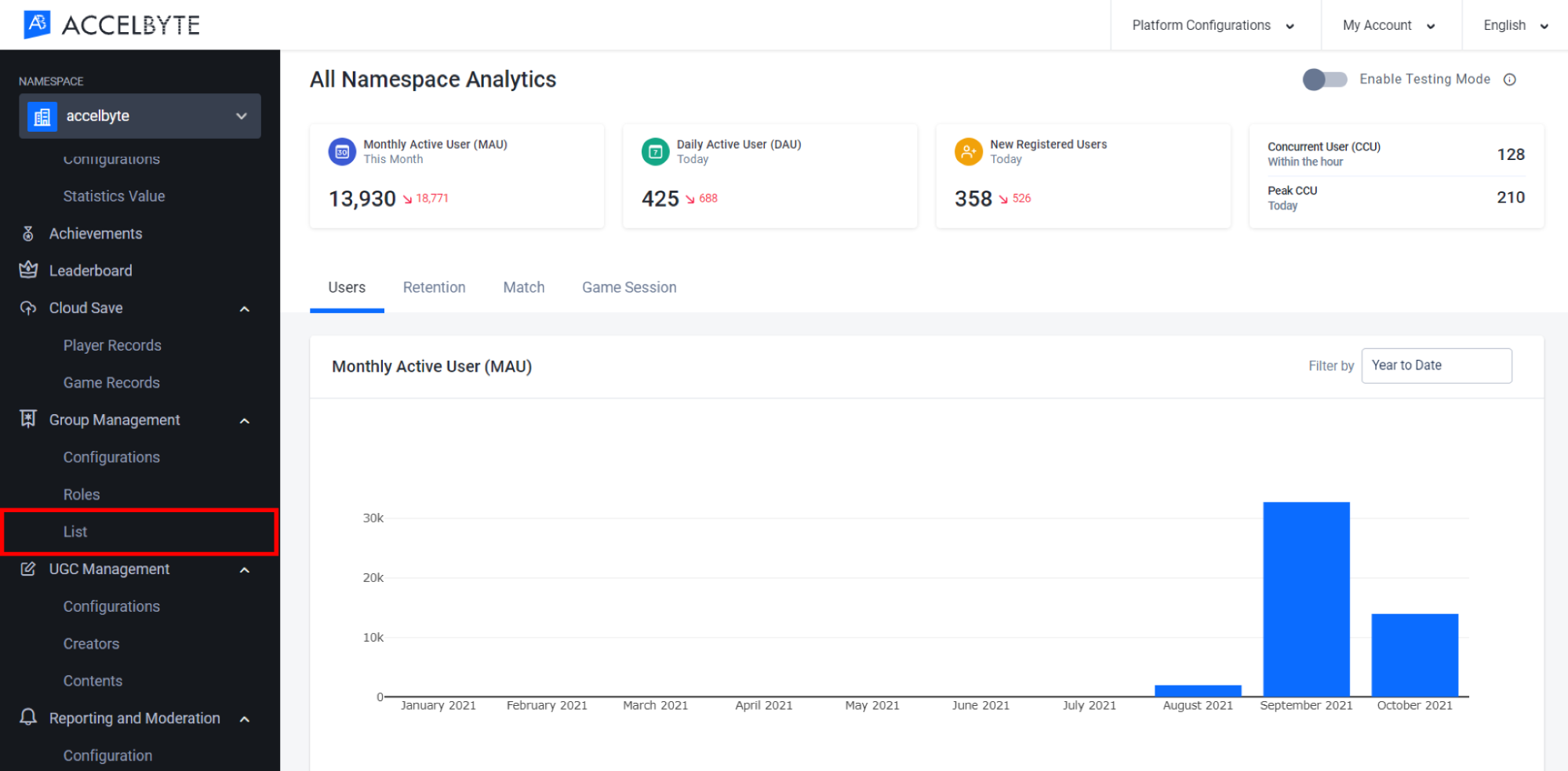
Choose the Group you want to add the custom attributes to by clicking the View button. Make sure that you have permission to add attributes to a group.
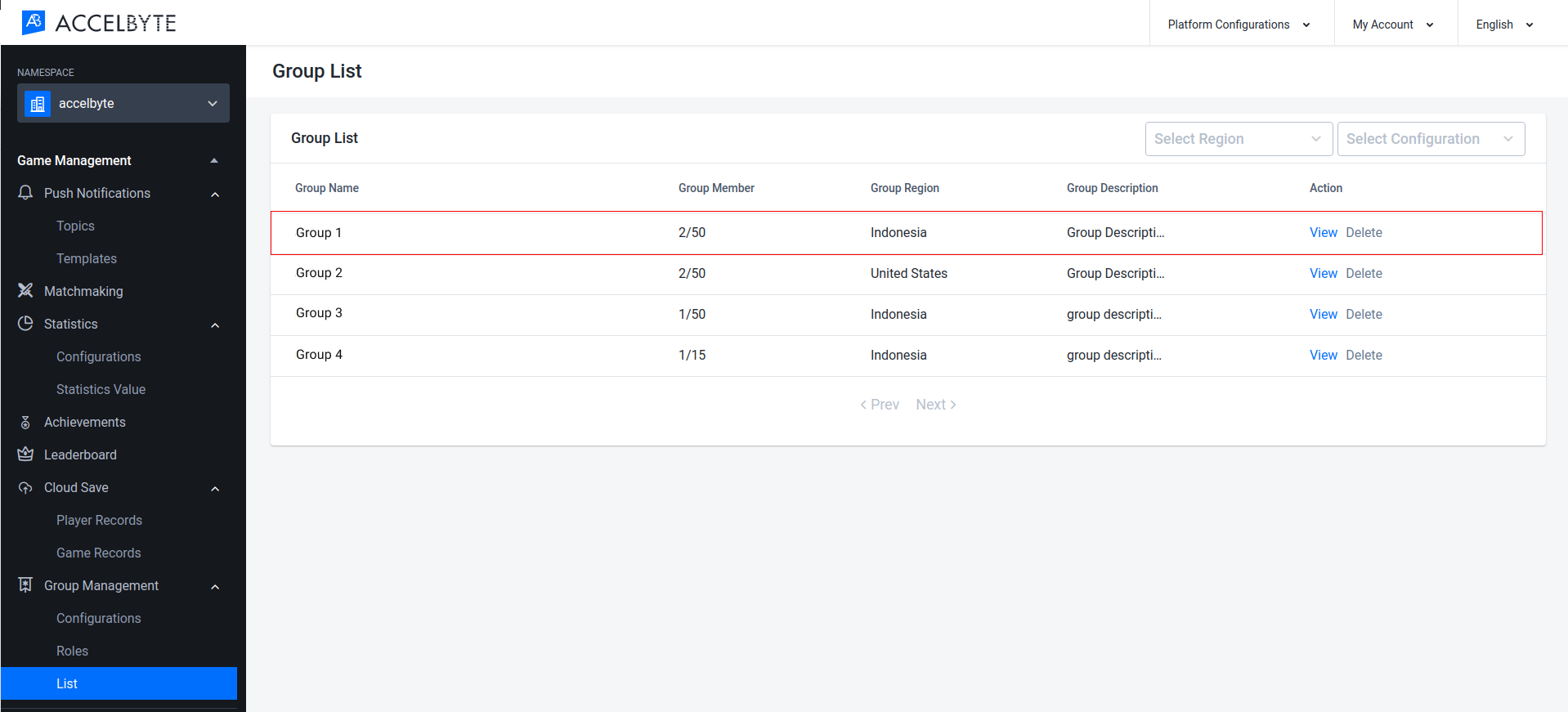
In the Group Details, click the Add Custom Attributes button.
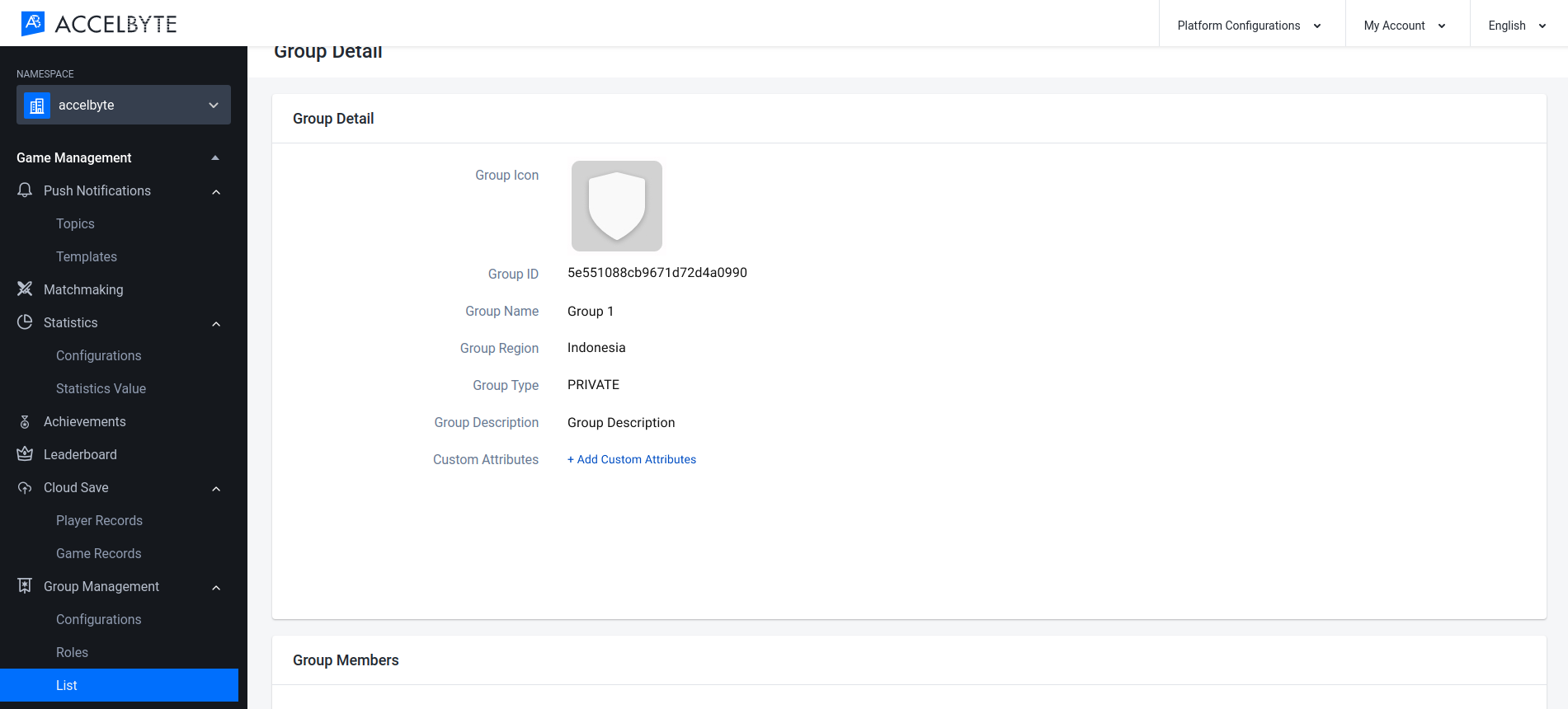
Fill out the custom attributes in JSON format.
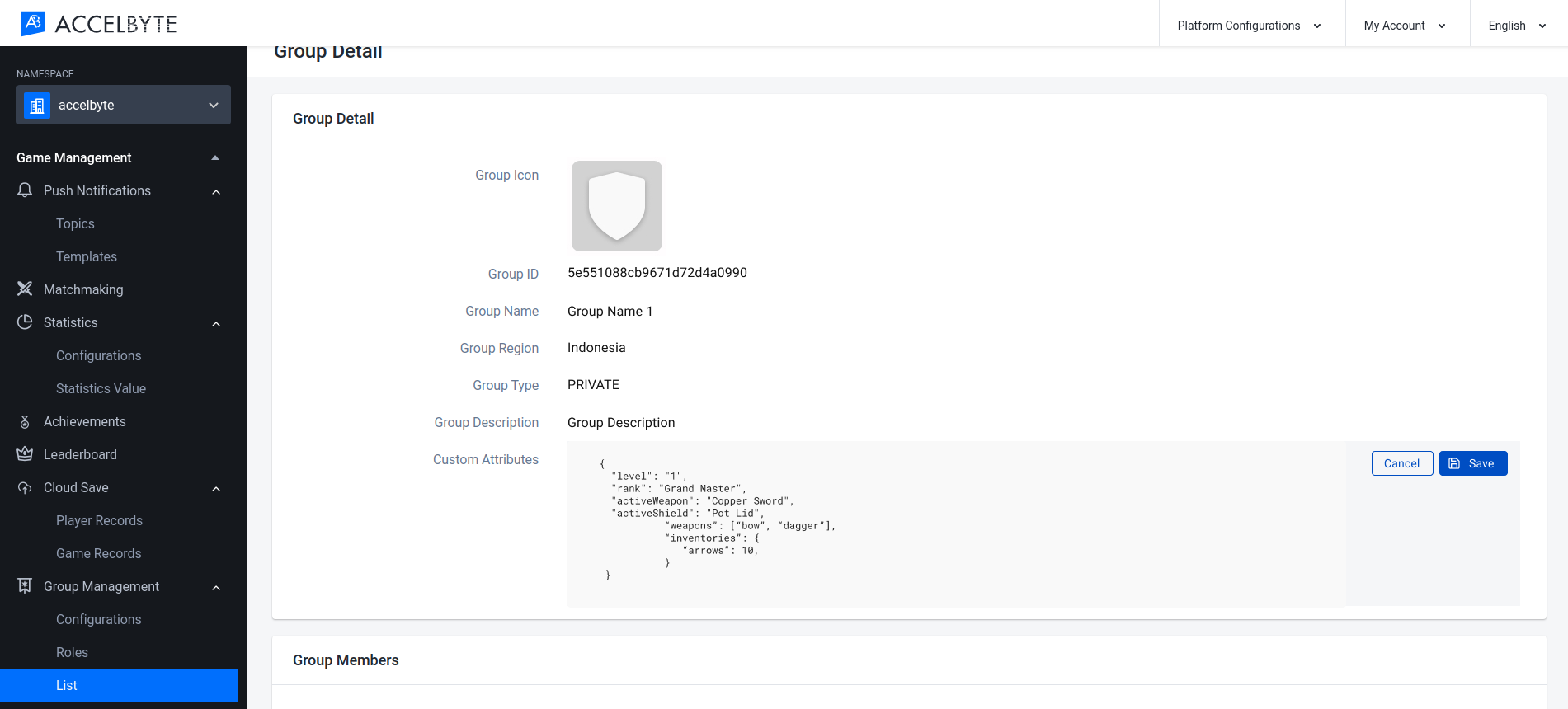
When you're done, click Save.