Local Dedicated Servers
Last updated on
A Local Dedicated Server is a type of dedicated server that runs on your local computer. This type of dedicated server is used to perform testing before a game is published.
Matchmaking Flow
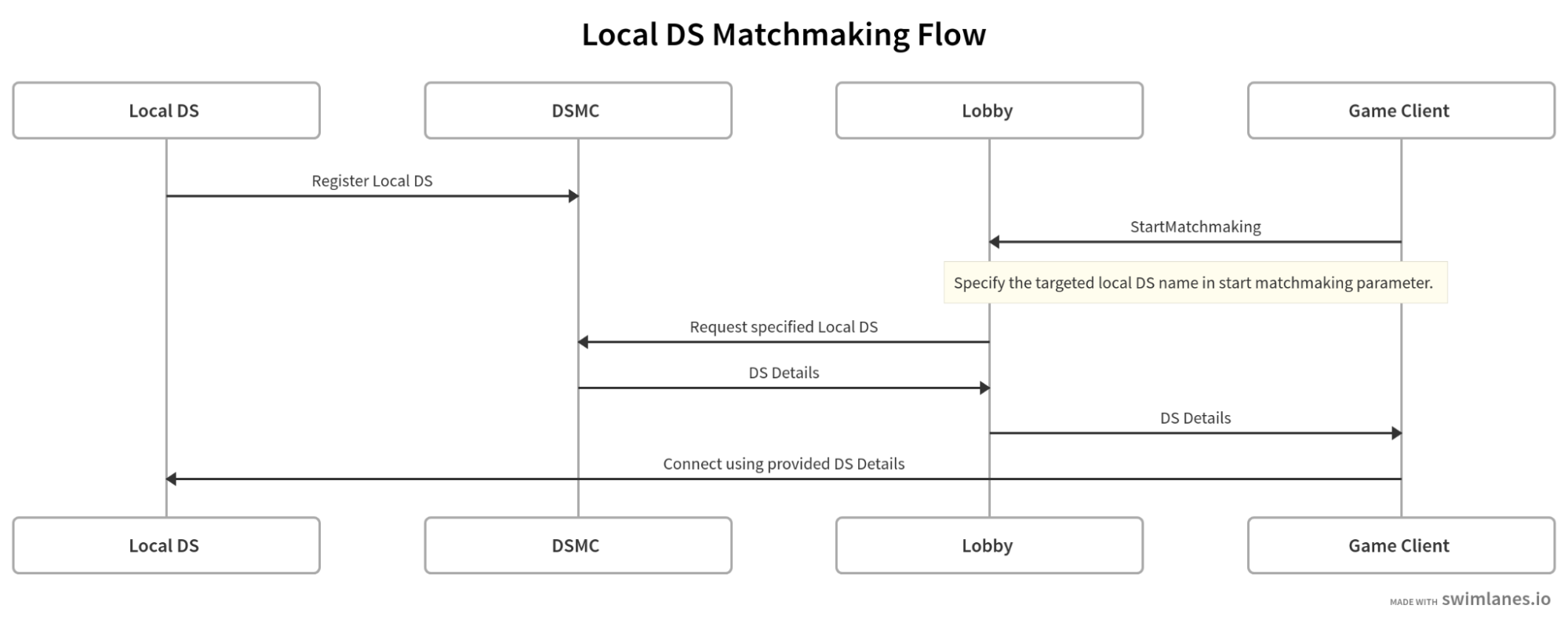
- Once launched, local DS registers to the DSMC.
- The player launches the game and logs in to AccelByte.
- The player connects to the Lobby service through a WebSocket connection.
- The player sends a matchmaking to localDS request to the Lobby service.
- The Lobby service sends a request to the DSM to create a new game session with the match details.
- The DSM checks whether the specified local DS exists.
- If the local DS exists, the DSM sends back the DS details. If the local DS does not exist, the request fails.
- The game client connects to the server using the provided DS details.
Prerequisites
Here are the requirements to be able to use a Local Dedicated Server:
- Dedicated Server Build
- The Dedicated Server must be capable of making HTTP requests to our backend.
- The Dedicated Server must have an accessible IP Address and Port from the game client.
- The Dedicated Server's IP Address and Port should be saved somewhere, since you'll need them when configuring the DS.
- The Dedicated Server must have IAM Client Credentials, including permission to call the DSM.
- The Dedicated Server must perform a client token grant upon startup.
- The Dedicated Server must call the following DSM endpoints:
- The Register endpoint to tell the DSM that the DS is ready to accept players.
- The Deregister endpoint, to tell the DSM that the match session is over.
- Game Client Build
- A game client must be capable of making HTTP requests to our backend.
- A game client must be able to connect to Dedicated Server's IP and port.
- Access to our Admin Portal
- You must have permission to manage the Statistics config.
- You must have permission to manage the Matchmaking config.You must have permission to manage the Dedicated Server Manager.