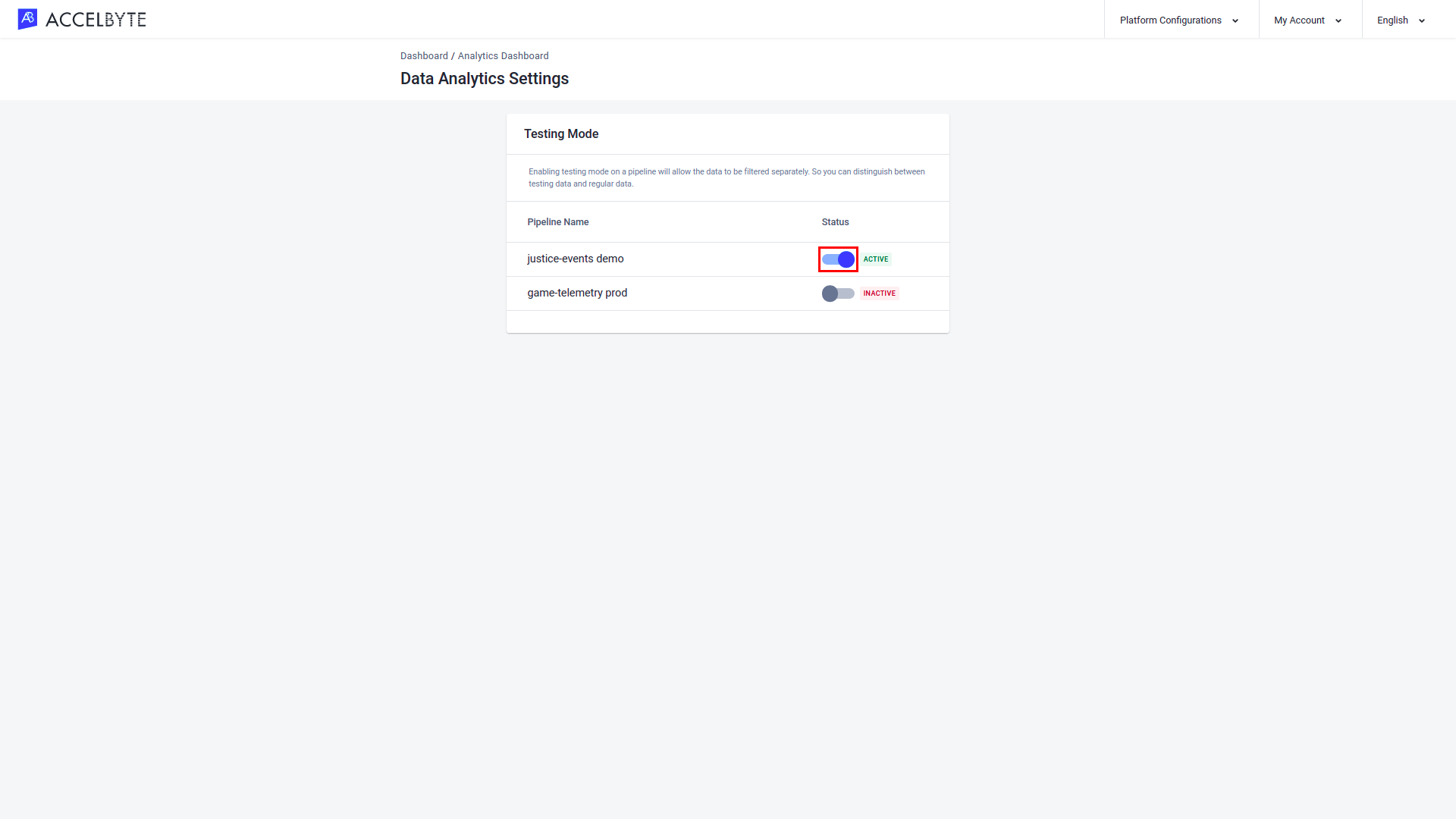Enable Testing Mode
Last updated on
Testing Mode can be used to keep testing data out of the analytics pipeline. To enable testing mode, follow the steps below:
NOTE
This feature in disabled on Admin Portal by Default. You can contact us to enable this feature on your admin portal
On the All Namespace Analytics page, open the Platform Configurations menu in the top-right corner of the screen, then select Data Analytics Settings.
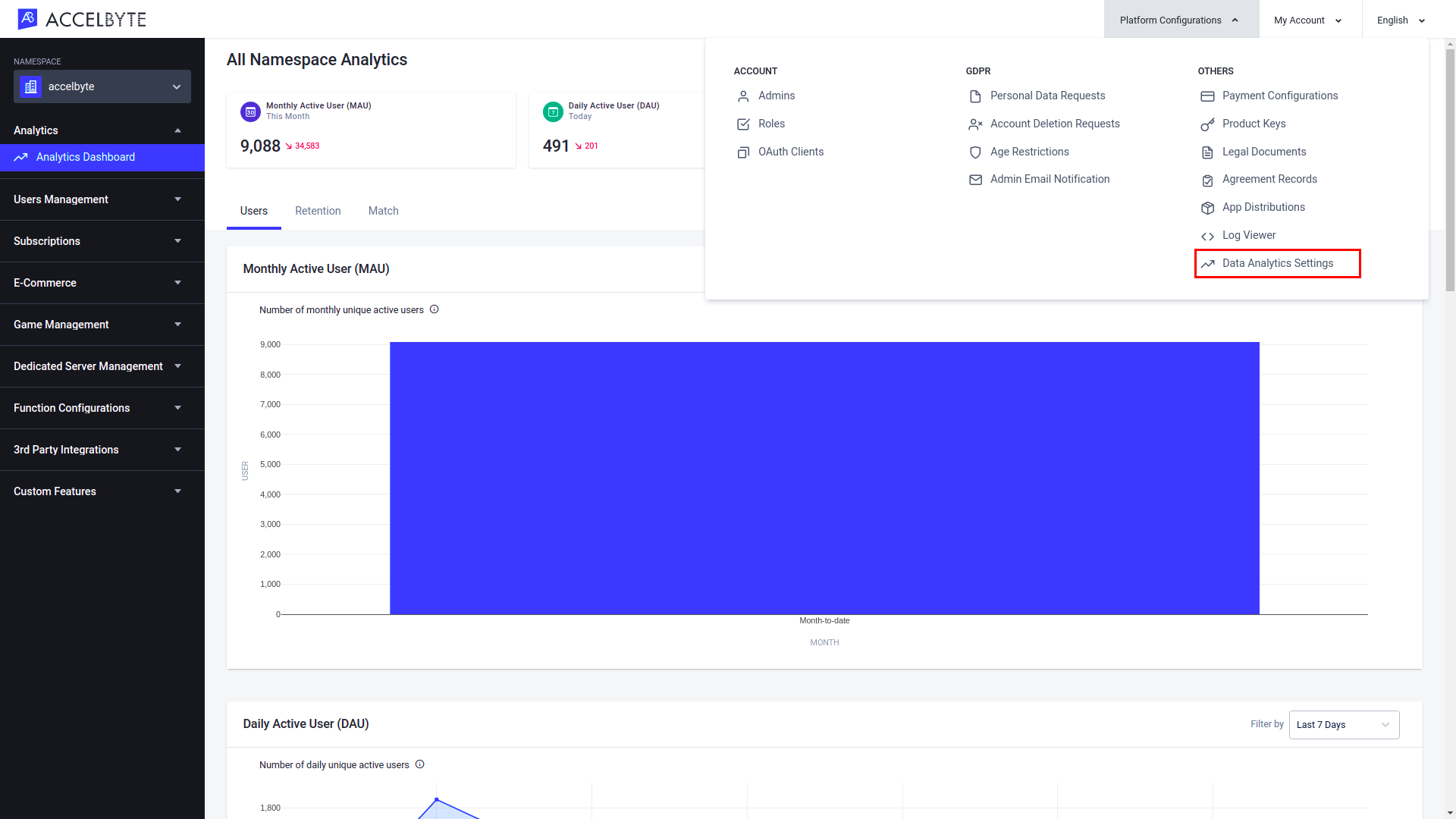
The Data Analytics Settings page lists all the telemetry pipelines that you have set up in your environment. Toggle the pipeline on which you want to enable testing mode.
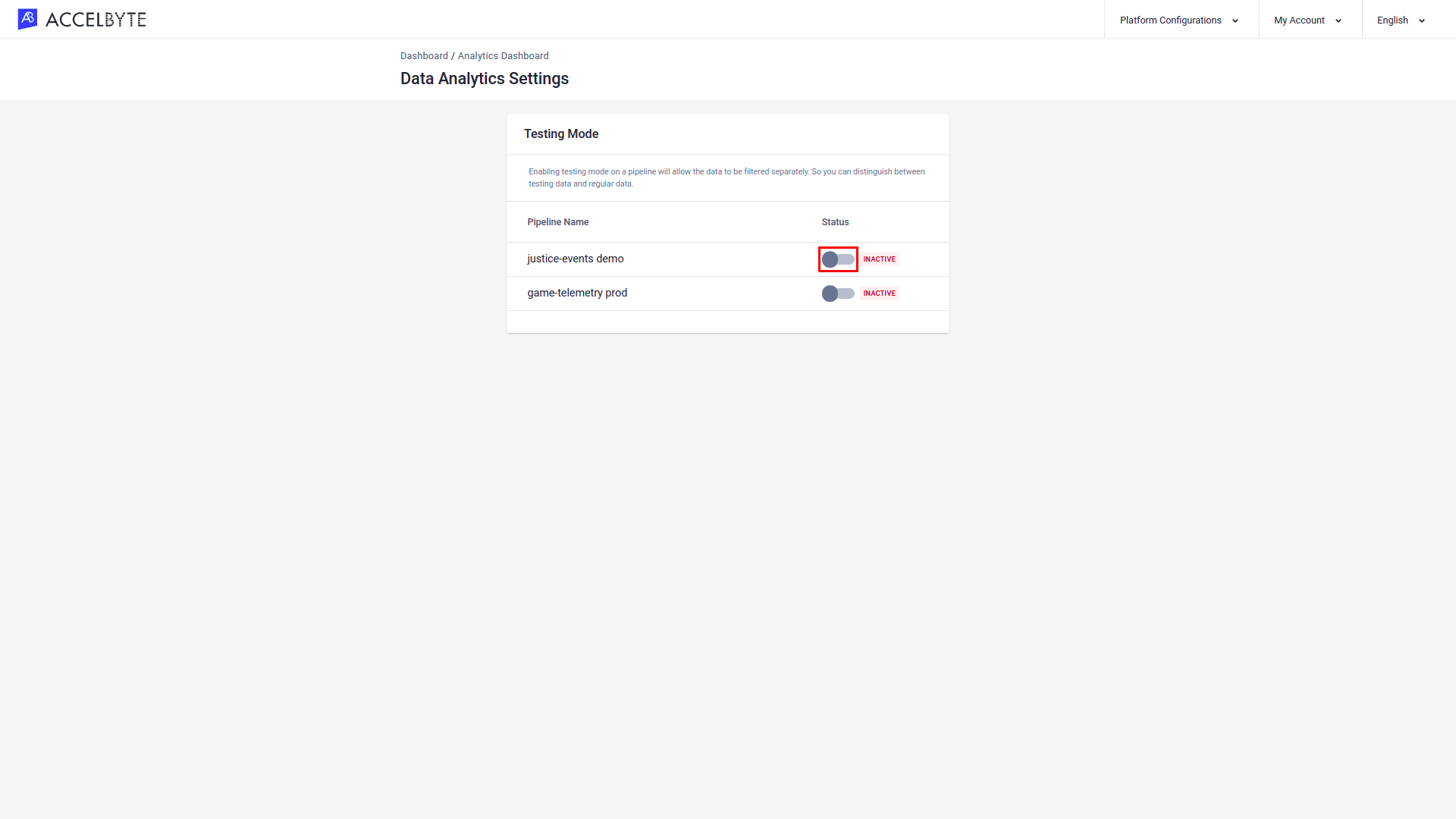
The Enable Testing Mode confirmation box will appear. Click Enable.
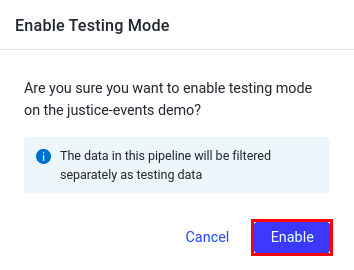
Testing Mode is now enabled. To disable testing mode, toggle the Status switch again.